Data card (meta-data) is automatically created for each file included in Autodesk Vault. A newly installed Autodesk Vault system has a minimum data set necessary to support interconnection between Autodesk Vault and Autodesk Inventor and provide the user with information facilitating navigation in the collection of included files.
For example, here, you will find Part Number, Description and other fields, values of which are transferred from iProperties file, when the fields are being added. The user is free to configure Autodesk Vault system in a way that some fields are visible in Autodesk Vault browser, while others are hidden. Autodesk Vault program allows creating additional property fields, which are not included in the system by default, but are necessary for the user to support the design process. Values can be entered in these fields by the user or through automatic transfer from property fields of iProperties tab file. The same procedure applies to the transfer of values from Custom iProperty property fields additionally created by the user. This requires configuring Autodesk Vault system, specifying which Custom iProperty field needs to be transferred to a specific newly created Autodesk Vault field.
Woodwork for Inventor can be configured so that any generated value (for example, length, width of the part, etc.) can be transferred to file data card as an additional Custom iProperty. To read more, click here. Autodesk Vault system, in turn, can be configured in a way that any selected Custom iProperty can be transferred from the file to a property field created in Autodesk Vault system.
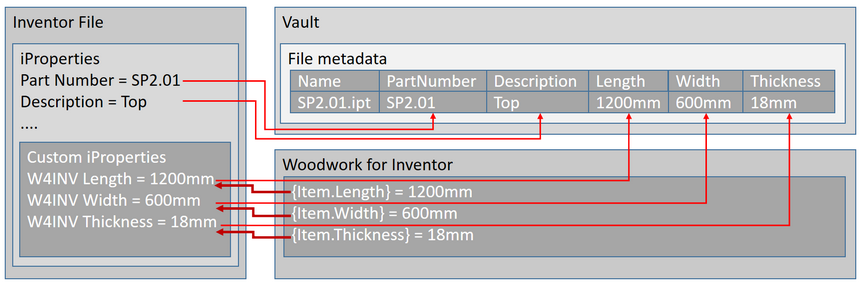
Data generation in Woodwork for Inventor and data flow to Vault metadata
To integrate data generated by Woodwork for Inventor at Autodesk Vault file meta-data level, the following steps have to be taken:
| 1. | Configure Woodwork for Inventor data entry in additional property fields, i.e. Custom iProperties. |
| 2. | In Autodesk Vault system, create the necessary additional file meta-data fields. |
| 3. | To specify in Autodesk Vault system the Custom iProperty field, from which data are to be transferred, and the specific Autodesk Vault meta-data field, to which data are to be transferred, when the file is being added to Autodesk Vault. |
Files additionally generated during the operation of Woodwork for Inventor:
| ▪ | BOMs in MS Excel format. |
| ▪ | CNC program files. |
| ▪ | Drawing files converted to PDF format. |
Woodwork for Inventor allows automatically linking these files to their source of origin immediately after generation, so they will be automatically added to Autodesk Vault with the file of origin. Therefore, from Autodesk Vault system, the user will be able to access not only Autodesk Inventor program files, but also additional files created during the operation of Woodwork for Inventor plug-in.