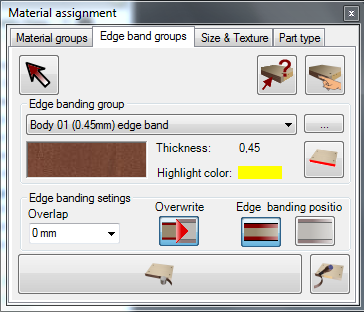
Edge Banding group assignment Tab
For Boards (category C00), you can select only the edge faces of the board. For Timber (category C01) you can select any face of the model For Profiles (category C02) you can select any face of the model
If the mouse cursor is placed over the edge in the status bar of Autodesk Inventor you will get additional information about edge covering
|
The current Edge Banding Material Group button allows to call up the Pull-Down list of Edge Banding Material Groups. By selecting a record, you can set a current Edge Banding Material Group. At any moment of design, you can click
You can enter a new Material Group by filling the data in the empty row in the bottom of data grid.
Name - field is dedicated to short Edge Banding Material Group description. Code - some code which allows to identify the Edge Banding Material Group. Thickness - specifiesthe thickness of the Edge Band. You need to take into account that this value participates in Part and Blank size calculations. Highlight color - specifies the Edge Band Material Group highlight color. After clicking on the color cell, the Color apply dialog will appear. Picture filename and Texture shows the file used for creation of the Edge Banding Material Group color style. An open file dialog appears when you click Texture field twice.
Also this data grid can serve as an Edge Banding Material Group selection tool. You can sort the data by clicking any Column Header button. If you click the left empty column cell, you will select this material and after clicking OK this Edge Banding Material Group becomes current.
Under the Current Edge Banding Material Group button color style associated with this group is seen.
Thickness field specifies the thickness of material of the currnet Edge Banding material Group. The value is taken into account when Part and Blank sizes calculated (read more in topic Size calculations).
The highlight color shows the highlight RGB color associated with the current Edge Banding Material Group. Woodwork4Inventor does not impose restrictions as to what Edge Band Material Group should be associated with the color. We recommend associating it with thickness of the Edge band. For example, we associate colors in such a way.
It allows to quickly identify the Edge banding thickness through the design process. If you have your own idea how to group Edge Band Material Groups you can apply your own coloring scheme.
Highlighting color also reflects whether Edge Band reduces Blank Size or increases Part Size. If the Blank Size is reduced due to the Edge Band position, the color is shown slightly darker than in case when Part Size is increased be the Edge Band. Also the difference between the blank reduction and the part increase situation can be seen more clearly if you open a stand-alone-part for editing. Ask to highlight edges in the edge banding dialog and on each edge you will see small point signs having the following meaning:
Green - Edge Band increases part Size Yellow - Edge Band reduces Blank Size
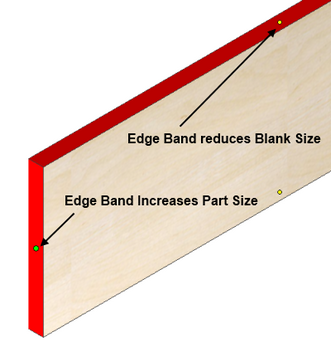 Edge band highlighting
|
Edge banding position allows to set Woodwork4Inventor parameter which influences Part and Blank size calculation (See Size calculations).
|
Important! If you make a Part copy or mirror by Autodesk Inventor assembly design features, you need to reattach the Edge Band Material Group to the Part. Otherwise Woodwork4Inventor will recognize the Part as having not Edge Banding material.
|