This command is used to apply a scaling shift to the selected edges of the panel to shrink or expand the panel.
The command is accessible
Skeleton Dress Up –> Shrink ![]()
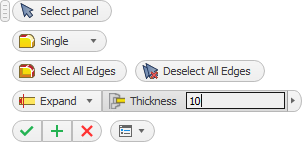
Select Panel
|
Waits for selection of which panel body to expand or shrink. |
||||
Single Tangent
|
Allows you to specify the method for creating an assembly of panel side faces.
|
||||
Select All Edges |
Automatically collects all edges of the panel for expanding or shrinking. |
||||
Shrink Expand
|
Changes the way the command works.
|
||||
Thickness |
Specifies the amount by which to perform the rescaling. |