The command is used to join two panels at an angle (Miter corner).
To open the command, go to:
Skeleton Dress Up –> Miter ![]()
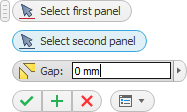
Select first panel – the first panel is selected. Once the panel has been selected, the program automatically goes to the selection of the second panel.
Select second panel – the second panel is selected.
Gap - allows to set a gap which has to be left between panels of Mitering trim.
Mitering trim depends on the point at which the cursor was placed when selecting the panel.
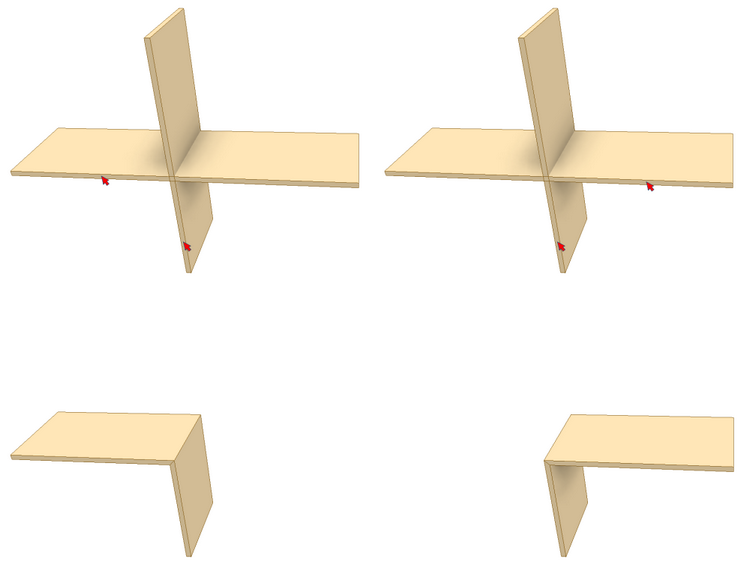
Joining panels at a slanting angle depending on the position of the cursor