This command is used to create a panel body array, taking into account the selected flat surface and parallel plane of an existing panel body. This command is to be used in case several similar panels are required, but later in the design process it may be necessary to modify each panel body individually.
The command is accessible
The command is accessible only from the Part design environment.
Skeleton Dress Up –> Array ![]()
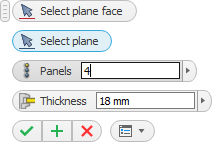
Select Plane Face of Panel. Requires the flat face of the panel body to be specified. This panel body will be multiplied.
Select parallel Plane. Specify any plane parallel to the panel face specified above.
Panels Number. The command automatically measures the distance between the specified planes and places the panel bodies created at evenly spaced intervals within that distance.
Panel Thickness. Specify the thickness of the panels to be created.