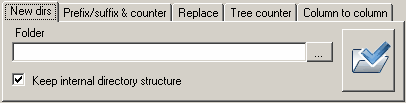
Pres "..." button and select appropriate directory or type desired directory in Folder field, you also can copy directory path from windows explorer and paste it. If folder with typed name doesn't exist it will be created. by default folder with same name as source with suffix "-copy" will be created.
After you made folder selection press confirm button. 
After this desired directory structure appears in "New Folder" column
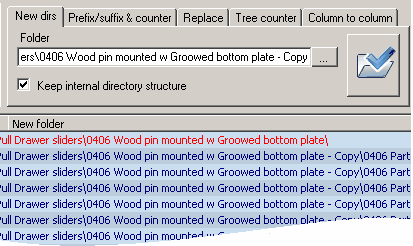
By default you have to select top level directory for copy. Internal directory structure will be saved.
Uncheck "keep internal directory structure" to move all copied files to top level folder.
|
Note: If you choose the same folder for copies as the source path it's path is marked red as you see in first row. If this happens please recheck path's correctness. |