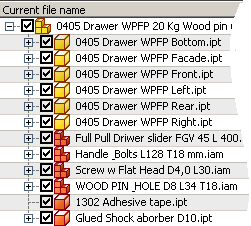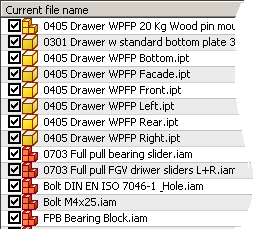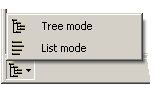You can switch between three or list components representation mode
By default Assembly Copier represents components in a hierarchical tree form and all components in assembly are checked for operating on them. You can switch between representation modes by pressing ![]() , from right click drop down menu or on Assembly Copier bottom toolbar.
, from right click drop down menu or on Assembly Copier bottom toolbar.
|
•In tree mode Assembly Copier represents components in hierarchical tree. •In list mode Assembly Copier represents all levels components in a list in alphabetical order. |
Assembly Copier "remembers" components selection when you switch between modes.