Changes the configuration of the selected Component Occurrence to a desired one. For this purpose use the Autodesk Inventor Change Component feature. After this you can apply Replace Occurrence command using the following principle "make this occurrence like the one selected previously".
The Replace Occurrence command is available from the Furniture Design Ribbon.
Furniture Design->Replace Occurrence 
The command opens such a dialog box
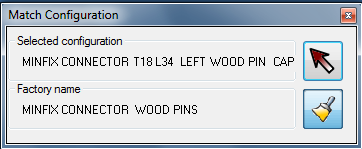
The first step should be pointing out the "example" Component Occurrence. Secondly, you have specify which Component Occurence you would like to change.