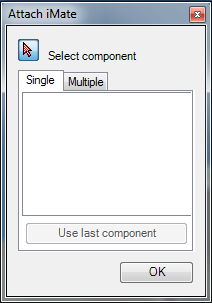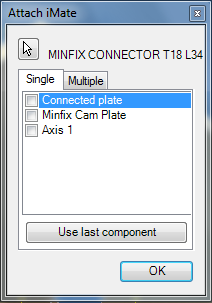For Hardware attachment, at first you need to place a component from library. This component must have the appropriate iMates.
Hardware Attachment command is available from the Furniture Design Ribbon.
Furniture Design->Attach Hardware 
The command opens a dialog window with two TABs.
When you select the placed component on display, the command reads all iMates of the component and shows them in the command window as the list of records.
Now you can specify the appropriate geometry in the furniture model, and each iMate constrain will be executed immediately.
|
Multiple attachment differs from a single one in that it allows to specify many geometric elements for each iMate instead judst one geometric element. The program automatically calculates all possible combinations of constrains and places the Hardware component multiple times. Components are placed after you specify geometry and push the Attach button.
|