The necessity of material grouping and replacement configuration is explained in topic Material groups
The section will explain how we can manage replacement configurations.
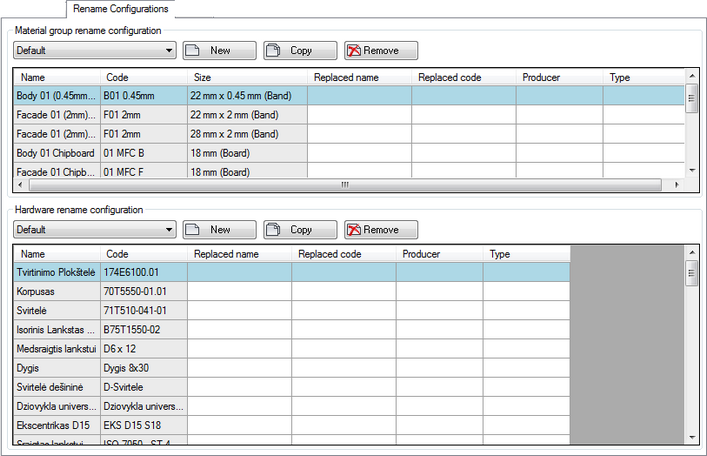
Rename configurtations TAB
The window displays two groups:
•Material group rename configuration
•Hardware rename configuration
Material group rename configuration is intended to change the material group code and name to a specific material name and code.
Hardware rename configuration is intended to change Hardware name and code to a specific name and code for the current BOM.
In the left side of data grid window, you can see grayed out cells. These contain the data about materials collected from the Autodesk Inventor model.
•Name - attached material or edge band group name. •Code - attached material or edge band group code. •Size - material differentiator by size.
Woodwork4Inventor reads the Autodesk Inventor 3D model data and in addition Material group or Edge Band group divides them by sizes found in the 3D model. For example, you have board type parts width thickness 18mm and 25mm. Despite the fact that the details are the same group of material, such as Body 01, in the materials list you will see two lines of Body 01 with different dimensions of the material, the 18mm and 25mm thickness. The same approach applies to the Edge band.
Important! If the replaced names and codes rows will be specified identically in different row, Woodwork BOM will interpret it as the same material and will join these cells to one material description record in the final Excel table. In such a way you can uniform, for example, Facade and Body material and so on. If the values of sizes differs, but you specify them as the same material in the material record cell where size is specified(for example thickness of the board) you will see that value "varies" when MS Excel sheet is generated.
Next fields of the data grid (white color) are for specifying replacements.
•Replaced name - replacement name of Material name •Replaced code - replacement code of Material name •Producer - you can in additionally to specify the material producer or the supplier's name •Type - you can specify an additional material attribute. For example, for the Edge Band material, you can specify ABS or PVC material type. This allows sorting materials according to this additional criterion.
You can build a new or modify the current rename configuration and save it. Any rename configuration can be applied to any design. If program finds the same material group with the same size, appropriate rename will be applied to this material group. If such a material group and size combination not found, empty Replaced name, Replaced code, Producers and Type cells will be shown. You can add new replacement values and save a modified version of replacement configuration.
•New - new replacement configuration •Copy - you can copy the existing configuration to modify it •Remove - remove unnecessary configuration •Drop down list - select the existing configuration as current
|
The hardware rename configuration works similarly as the material group rename configuration. The exception is the Size field. Hardware does not have such characteristics as size. But you can also create name and code replacements and save them as rename configurations. |