Autodesk Inventor has a functionality for creating a Bill Of Materials. Unfortunately, furniture design and production particularity requires generating some specific information. Woodwork BOM is an essential part of Woodwork4Inventor which allows to generate this specific information. The final form of the information is presented as a MS Excel workbook. The workbook contains sheets various type of report forms are placed necessary for manufacturing. The information covers the following fields for describe the product:
1.Summary of Materials
2.Plain BOM
3.Cutting parts list
4.Parts list with edge banding legend
5.Assembly tree
Also Woodwork4Inventor allows to generate a part list for board sawing optimization programs. Now it supports the export to CutRite and Cutting 3 software.
The Woodwork4Inventor Bill Of Material generation command is available from the Furniture Design Ribbon
Furniture Design->BOMs![]()
When Woodwork BOM is started from inside Autodesk Invento,r it gathers information from the Autodesk Inventor 3D model.
Another way is to start Woodwork BOM as a stand alone program from Computer Desktop.

In this case you can combine a Bill Of Material from few specifications previously saved as Woodwork BOM files. Such a work regime is mostly useful when you need to organize manufacturing order from a few previously designed furniture (see section Product View) .
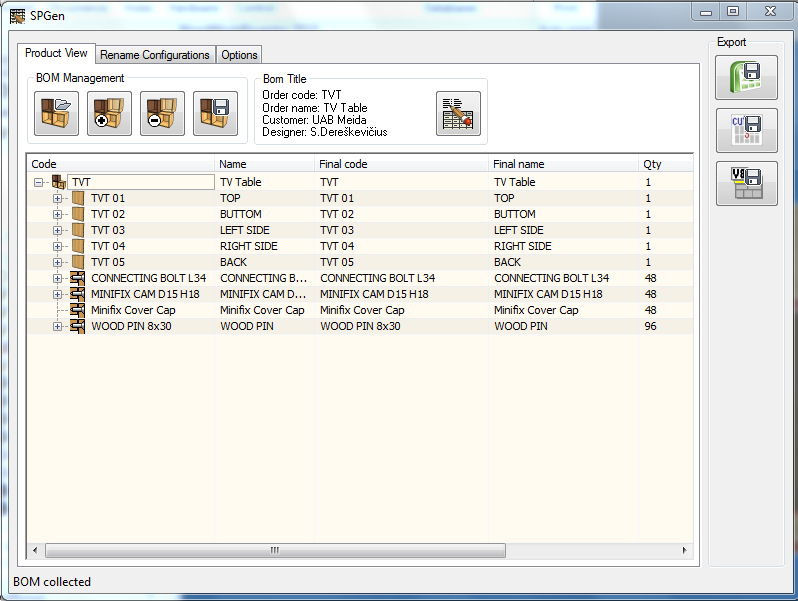
Woodwork4Inventor BOM start window
Woodwork4Inventro BOM has such TABs:
Export Buttons group is presented as well