Running the program opens the program environment.
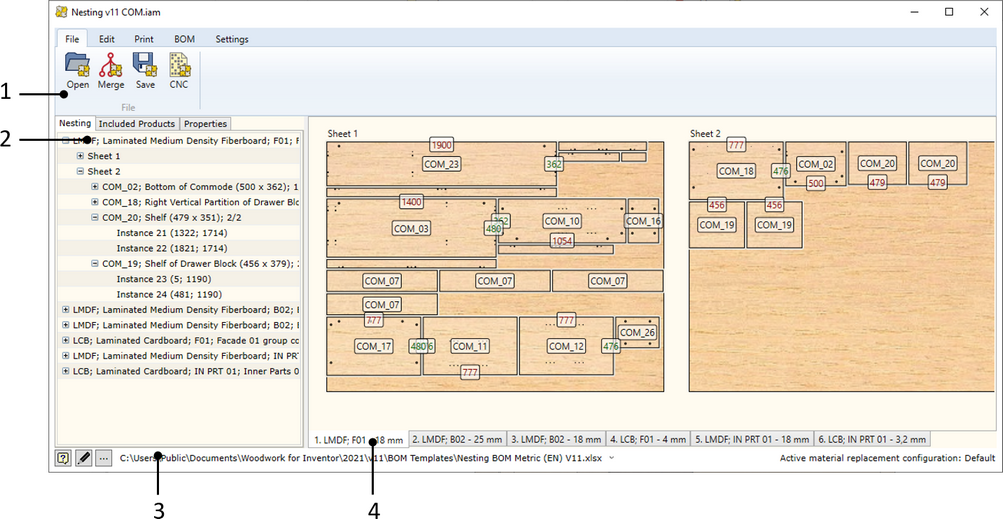
| 1. | Bringing out the TAB Menu with multiple tool ribbons which control various aspects of shape nesting design and information. |
| 2. | Side browser with several tabs representing several information cross-sections of shape nesting. |
| 3. | Displaying the BOM template of the selected specification. |
| 4. | Material worktop tab with the main window of the program displaying the shape nesting scheme of the worktop of the selected material. If necessary, raw material sheets and individual part instances may be manipulated in this window. |
Important! Shape nesting scheme displays CAM technologies for the parts rather than the parts themselves. This way, if an operation is not included in the technology, it will not be displayed in the piece instance.