When constructing the skeleton of a complex product, it is useful to hide some bodies and leave others visible. This can be done using a standard Autodesk Inventor feature that allows you to highlight or hide selected bodies in the side browser. However, it is sometimes more convenient to select bodies on the screen and specify which action you want to perform – hide or highlight the body. For this purpose, the skeleton dressup environment provides commands to control the visibility of the bodies.
The command is accessible
Skeleton Dress Up –>Visibility ![]()
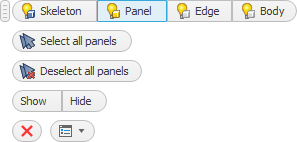
Skeleton
|
Performs visibility control for solids of Skeleton type. |
Panel
|
Performs visibility control for solids of Panel type.. |
Edge
|
Performs visibility control for solids of Edge type. |
Body
|
Performs visibility control for solids of general purpose type. |
Select all <body type>
|
Automatically includes all solids of the specified type in the set. |
Deselect all <body type>
|
Clears the set with solids of the specified type. |
Show
|
Highlights all solids in the set. |
Hide |
Unhighlights all solids in the set. |