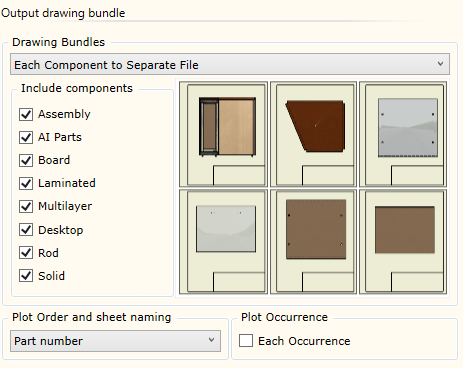Accessed via the menu: Output drawing bundle
Here, the user can specify documents that will be generated automatically.
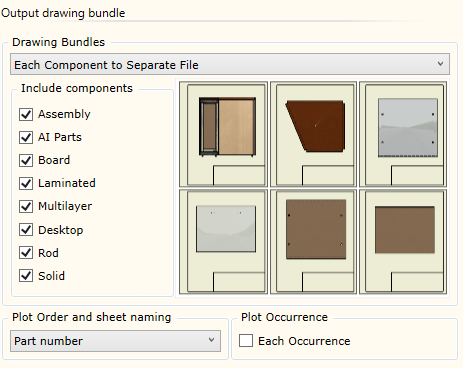
| ▪ | Drawing Bundles: allows selecting what bundle the user wants to form on the basis of the template being created. The contents of the bundle are dynamically illustrated by a dialog box at the bottom. The yellow sheet in the white background symbolizes a separate file. The yellow background with a frame in it symbolizes a separate sheet in a file. The following are default bundle options: |
| ✓ | Each Component to separate File. The add-on scans the selected assembly file and places each component (a component is considered to be an assembly or a part) into a separate drawing file. This method is applicable when working with Autodesk Vault software and each component has a model file and a drawing file corresponding this file. |
| ✓ | Each Component to separate Sheet. The drawings of all components are placed in a single file but at the same time a separate sheet is created for each component within a file. |
| ✓ | Each component to Same Sheet. All components are placed in a single file, and, based on the multiple component placement scheme, attempts are made to fit all components into a single sheet. If all components do not fit in a single sheet, another sheet is automatically created in which the remaining components are placed. The process continues until all required components are placed in the sheets. |
| ✓ | Parent component to separate file Children to separate Sheet. The parent component (usually an assembly) is plotted to a separate file. All “children” of this assembly (these may include parts or other sub-assemblies) are plotted to a separate file, in which each of them are placed in a separate sheet. |
| ✓ | Parent component to separate file Children to same Sheet. The parent component is plotted to a separate file. All children of this assembly are plotted to a separate file in which, based on the multiple component placement scheme, each of them is placed in the same sheet. |
| ✓ | Parent component to Same file Children to same Sheet. However, a separate sheet is given to the parent component, whereas its children are placed based on the multiple component placement scheme. |
| ▪ | Include components: setting components to be included in documentation. The user can select which components need to be included in the drawing bundle and which must be ignored. |
| ▪ | Plot Order and sheet naming: setting order for plotting. This option is important when performing drawing placement in a single file. |
| ✓ | File name: plotting is carried out in the alphabetical order based on the names of files that make up the assembly. |
| ✓ | Part number: plotting is carried out in the alphabetical order based on part number of each component in the assembly. |
| ✓ | Description: plotting is carried out in the alphabetical order based on Description field value of components. |
| ▪ | Plot Occurrence: this option allows to repeat plotting of each component occurrence in the assembly. It is usually used when it is necessary to plot label sheets attached to parts. |