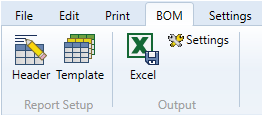
|
Header |
Opens a dialogue box where general nesting details which will be used in BOM header may be entered. They match the description of the Woodwork for Inventor BOM generator.
|
||||||
|
Template |
Allows selecting the template file, which will be used as the basis for generating shape nesting BOMs.
An alternative way is to specify the BOM template at the bottom of the screen.
|
||||||
|
Excel |
Exporting the BOM to a file of chosen format. The following export formats are available:
|
||||||
|
Settings |
Delete unused sheets - activates the option that allows deleting Sheets from the final BOM. For example, the model does not contain parts made of multilayer boards. In this case, the sheet that contains BOM for multilayer parts is deleted and is not included in the final BOM.
CSV separator - allows defining data separators to be used when generating CSV format files.
Encoding - allows the user to set the coding system, where the derived CSV file has to be created. |
||||||
