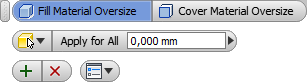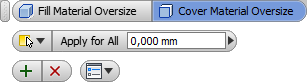The command assigns additional oversizes to the estimated workpiece.
To open the command, go to:
Woodwork Design –> Material –> Workpiece Oversize ![]()
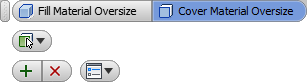
|
The command switches to a component selection mode. Using the cursor, you can select a component that has a Woodwork for Inventor material assigned to it. |
|
The command switches to a face selection mode. Using the cursor, you can select a face of the component that has a Woodwork for Inventor cover assigned to it. |
|
Depending on the selection of material (fill or cover), the program waits until the component is specified or the face is specified in the model.
|
A selected part is enveloped with a transparent green-colored box which represents a part workpiece. An oversize selection dialog box takes the following form.
|
After selecting a part face to which a cover is assigned, its workpiece is represented as a transparent green rectangular. An oversize selection dialog box takes the following form.
|
Important! The assigned material can have pre-set workpiece oversizes. For more information about the assignment of these oversizes, see section on the material assignment command. These oversizes can be edited later as described above.