The command is used to create and edit hole note templates.
To open the command, go to:
Woodwork Design -> Hole Note -> Setup ![]()
Note. The command can be opened only in the part design environment.
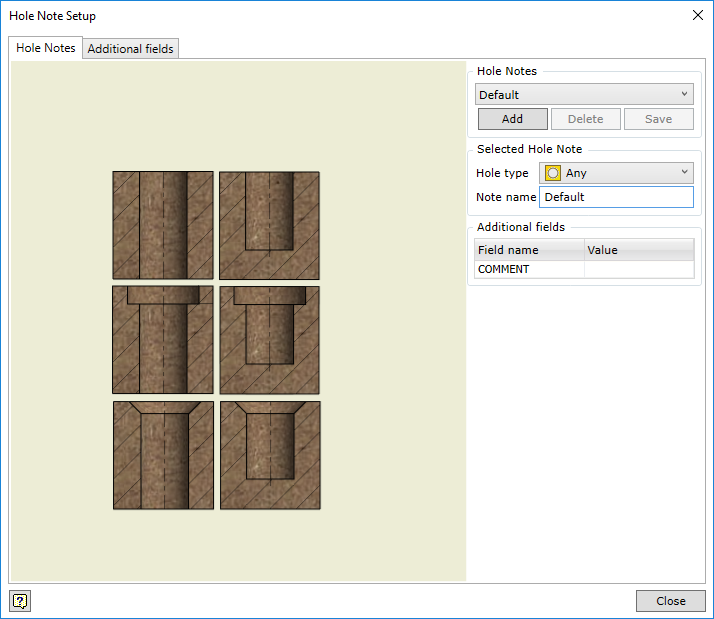
The command dialog box has two tabs:
| ▪ | Hole Notes. The tab is used to create and edit note templates. |
| ▪ | Additional Fields. The tab is used to record additional data fields that are later used for note templates. |