Hole notes can have five additional data fields. These fields are the same for all note templates. To start using the field in a note template, it has to be entered. This is done by specifying the data field name in the Field name column. If you delete the field name, the data field becomes deactivated.
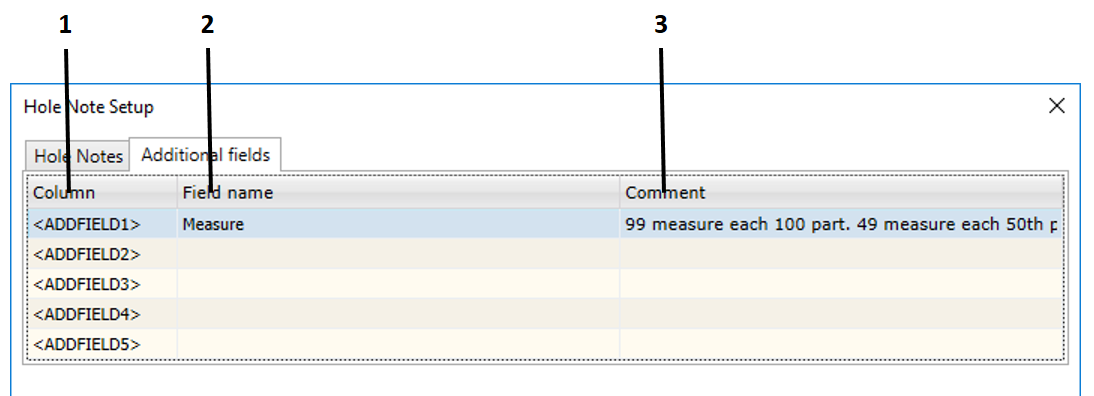
| 1. | Five additional data fields. |
| 2. | The column used to specify names of data fields. |
| 3. | Comment field that can be used to explain the entered data field. |