When, taking into account the machine and the internal procedures of the organization, settings of the CAM solver have been properly configured, it is possible to apply automatic CNC technology generation.
Automatic CNC technology generation can be activated from various working environments of the Autodesk Inventor software.
1. Opening automatic CNC technology generation from Autodesk Inventor part editing environment.
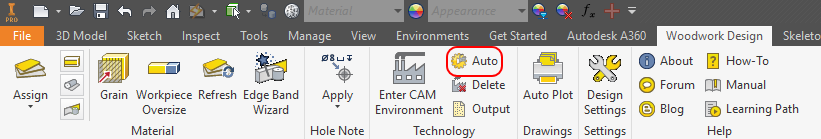
Once the command has been activated, CNC technology will be automatically generated for the opened part.
2. Automatic opening of CNC technology generation from Autodesk Inventor assembly editing environment.
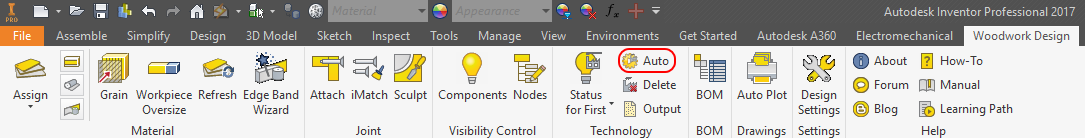
Once the command has been activated, CNC technologies will be automatically generated for all Woodwork for Inventor parts included in the opened assembly.
Before generating the CNC technologies, the following options are available:
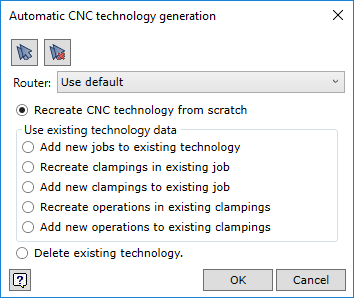
|
In cases, where the command was activated in the assembly editing environment, it will be possible to select components for which CNC technology will be generated. This is not possible in the part editing environment. Once the command has been activated, all Woodwork for Inventor components will be assembled by default. You can:
|
|||||||
Router |
Selecting CNC machine from the pull-down list, for which CNC technologies will be created. If Use default is selected, the machine specified at the time of configuration of the CAM solver settings will be used.
|
|||||||
Recreate CNC technology from scratch |
If CNC technologies were previously created for the part, the CNC technology generator will first delete previous technologies and then create new CNC technology from scratch.
|
|||||||
Use existing technology data |
Operating modes of the command specified below will use or save the data of already created technology to a certain extent.
|
|||||||
|
Add new jobs to existing technology |
If the job has already been created, it will be saved. Then, a new job will be created and the CNC technology will be stored in its container.
|
||||||
|
Recreate clampings in existing job. |
All contents of the existing job will be deleted and new CNC technology will be created under it.
|
||||||
|
Add new clampings to existing job |
All the previously created CNC technology will be saved in the existing job, while newly created CNC technology will be incorporated as newly created clamping options for the part with all the relevant operations.
|
||||||
|
Recreate operations in existing clampings |
Clamping operations in the existing CNC technology will be deleted and recreated.
|
||||||
|
Add new operations to existing clampings |
Newly generated CNC operations will be added to the operations set for the clamping options in the existing CNC technology.
|
||||||
Delete existing technology |
All CNC technologies will be deleted. No new CNC technology will be created. |
|||||||