Cutting operation has parameters controlling various aspects of the technology being created, such as: cutting angle, scoring cut parameters, etc. The technology is created for all spindles included in the configuration of the machine, thus cutting operation settings may differ for the processing using top oriented, side oriented or free oriented spindle. Therefore, the software allows the user to adjust these aspects separately for top oriented and free oriented spindle.
These settings are accessed from the cutting operation settings tab.
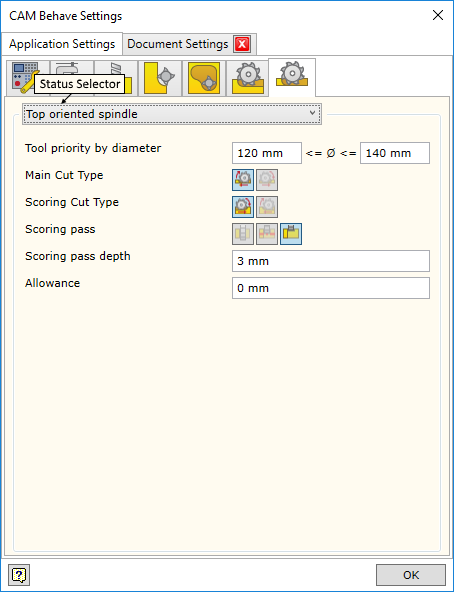
Status Selector |
Allows selecting technological situations in which the following settings apply. The following options are available:
Important. When top oriented spindle is indicated, unlike with the analogous description of other tool types, here, it is implied that the saw performs cut vertical to the top plane of the part. Orientation vector describing the degree of freedom of the position of spindle and saw will be restricted by a direction corresponding to the top plane. While with mills and drills, a direction that is normal in terms of the top plane of the part is considered. For more information on the restrictions of spindle orientation, click here.
|
||||
Tool priority by Diameter |
Wood processing machine can be equipped with several saws of different diameter. The user can define the diameter range, within which the tool for the creation of operation will be searched. If the diameter of the tool falls within the given range and meets other conditions, the tool and its spindle will be used for the milling operation being created. If the lower and upper bound of the range is 0, it shall be deemed that the range is undefined and a tool with the maximum diameter will be chosen for the operation.
|
||||
Main Cut Type |
Setting the main cut type. To read more, click here.
|
||||
Scoring Cut Type |
Setting the scoring cut type. To read more, click here.
|
||||
Scoring Pass |
Options for the turning on/off of the scoring pass. To read more, click here.
|
||||
Scoring Pass Depth |
Setting the scoring pass depth.
|
||||
Allowance |
Setting the allowance of the material left after the cut. |