Range Box & Covers - this tab is used to adjust the visualization settings of part dimensions and lines representing covers. Woodwork for Inventor analyzes the part geometry and allows the user to highlight certain characteristic features of the wooden product part. Currently, Woodwork for Inventor offers the following options:
▪Placing two contours that represent a part or blank size. Additionally, you may request an automatic dimension placement for these contours.
▪Highlighting the sides of the part drawing that represent the cover (veneer, edge band or paint layer). Highlight can be linked to the cover thickness, in this way creating a visual distinction for covers of different thickness in a drawing.
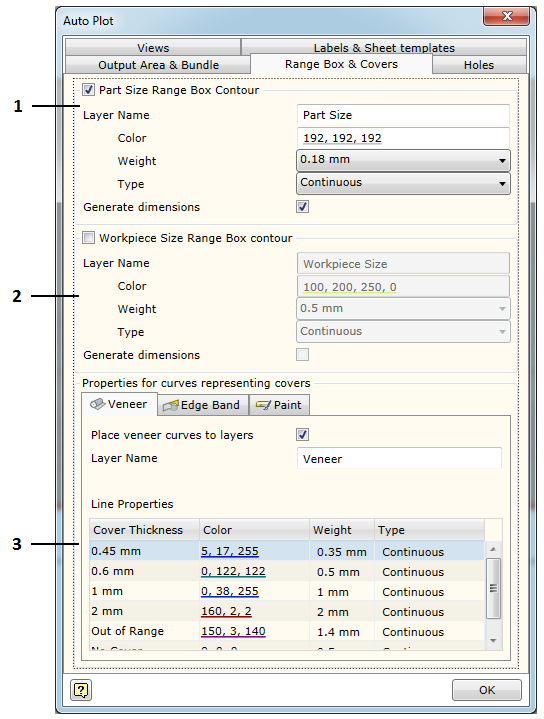
1. Automatic placement of the rectangle representing the part size in the base view drawing.
2. Automatic placement of the rectangle representing the part workpiece in the base view drawing.
3. Linking the curves that represent covers in a drawing to visualization characteristics.
Further you will find the description of setting adjustments for each property.
Layer Name - the name of the layer in which the range box is placed. Color - color assigned to the layer in which the generated range box is placed. Weight - line weight used to draw range box elements in a layer. Type - line type used to draw range box elements in a layer. Generate dimensions - request for automatic size generation for the range box being created.
|
Layer Name - the name of the layer in which the range box is placed. Color - color assigned to the layer in which the generated range box is placed. Weight - line weight used to draw range box elements in a layer. Type - line type used to draw range box elements in a layer. Generate dimensions - request for automatic size generation for the range box being created.
|
As you can see, this area contains three tabs designed for individual adjustment of representation aspects for: Veneer Edge Band Paint
All tabs are analogous in their content.
Place <dangos tipas> curves to layers - specifying whether properties of the curves representing covers will be subjected to any modification. If this option is turned off, the curves representing a given cover will not be automatically highlighted. Layer name - the name of the layer to which the curves representing covers will be repositioned. Line Properties - setting characteristics of the curves representing a cover by linking them to the cover thickness.
Out of Range - means that all covers that exceed the maximum specified cover thickness are represented as specified in this thickness range. The entire range can be deleted by placing the cursor on the selected line and pressing the “Delete” key. A new range is entered in the last line. After pressing the “Enter” key, it will automatically be arranged in the table by thickness.
|