Following the workflow requirements necessary for creating CAM technological operations, first the user has to create a Job. In other words, you need to select a CNC machine for which the program will be created. To open the Job creation command, go to:
Woodwork CAM -> Job ![]()
A Job creation dialog window will appear.
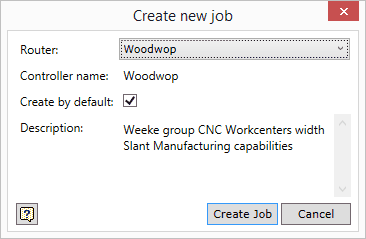
Router |
The drop-down list of CNC machines registered in the CAM database of the Woodwork for Inventor add-on. You can find more information about CNC machines in this section. |
Controller name |
Name of the control system.
|
Create by default |
In case of a continual use of the same tool, you can request that automatic Job creation be performed once you open the part for which no CAM technology has been created. In this case, there is no need to run the Job creation command each time you need to create a new Job. |
Description |
A brief description of the selected machine.
|
Create Job |
Starts command execution.
|
Cancel |
Cancels command execution. |
The result of the command’s execution is the creation of a Job node which becomes a current node in the side browser. We proceed by setting the base point for the CAM technological operation.
The Job node in the side browser has a context menu which can be opened by clicking the right mouse button (RMB). A single option can be selected in this menu:
Delete: deletes the given Job. One should bear in mind that by deleting the job we also delete the entire CAM technology created for this job.