In this section of the tutorial you will learn how to plot a bundle of assembly drawings.
If you restart Autodesk Inventor after closing it, you will find your unfinished assembly model under the name TBL.iam in the project workspace catalogue Samples/My Table.
Start the specification generator command:
Woodwork Design –> Auto Plot -> Auto Plot ![]()
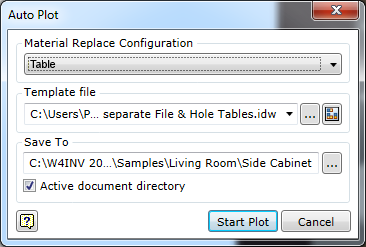
If you have followed the steps we have discussed in this tutorial for BOM generation, then in the Material Replace Configuration drop-down list, select material replacement configuration (Table).
| 1. | Template file - click the |
C:\Users\Public\Documents\Woodwork for Inventor 2014 v5\Auto Plot Templates and select a printing template Each Component to separate Sheet & Hole Tables.idw. |
| 2. | Select Active document directory. |
3. Click "Start Plot".
A progress indicator will appear.
After the process is complete, the program will offer to open the generated drawing bundle.