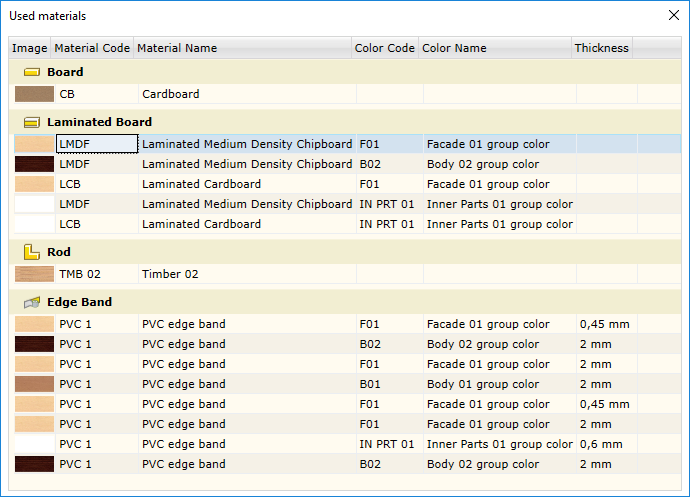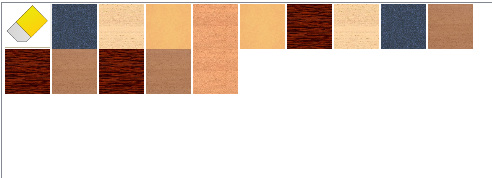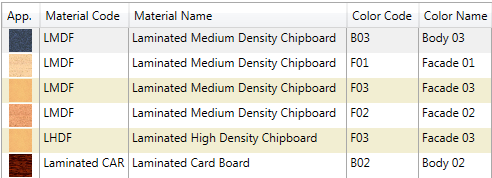This command is used to assign a Woodwork for Inventor material to an Autodesk Inventor part or set of parts.
To open the command, go to:
Woodwork Design –> Material –> Assign ![]()
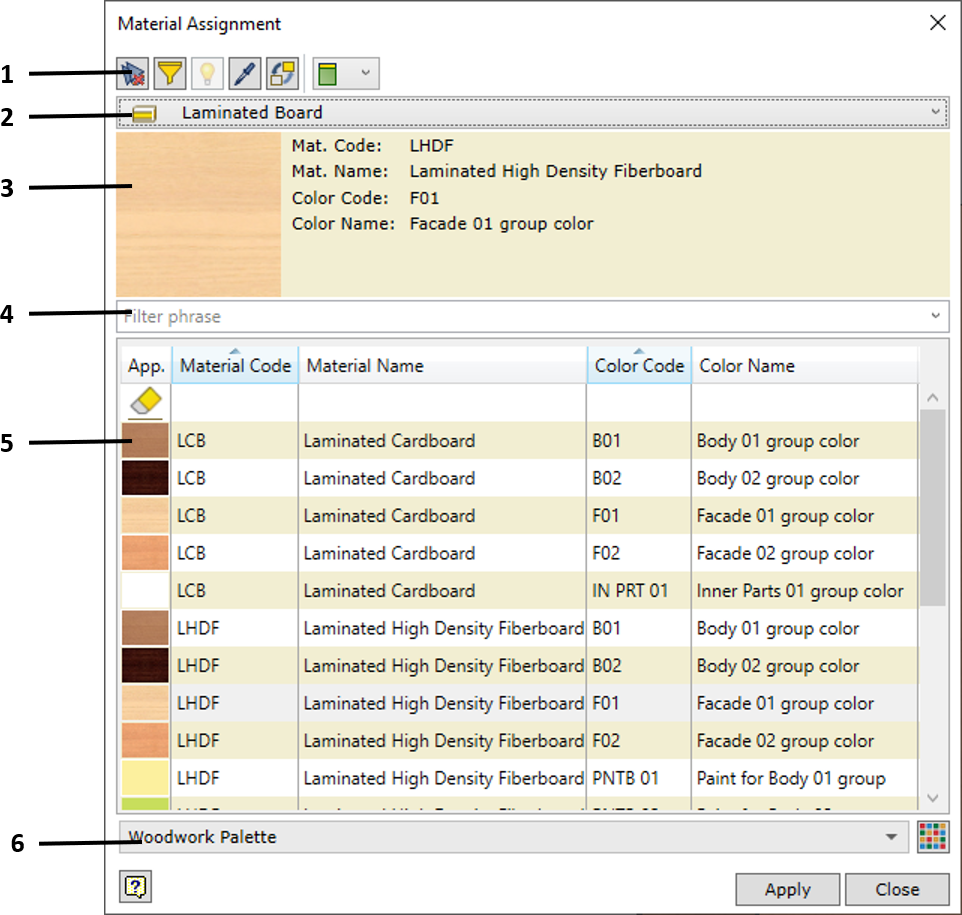
The content of the tool bar varies depending on the specific material being used: fill or cover.
|
All Woodwork for Inventor materials in the database are categorised by type. Material type selector allows switching to and viewing only the materials of the specific type. The following options are available: Fill materials:
Cover materials:
|
The current palette item. It shows material color and main material properties. ▪Mat.Code – material code ▪Mat. Name – material name
Two additional fields are provided for color-linked materials: ▪Color Code – color code ▪Color Name – color name
The following are the materials that are color-linked: ▪Laminated Board ▪Desktop ▪Veneer ▪Edge Band ▪Paint
For cover type materials, additional selection window is displayed, which allows selecting one of the cover thickness values. These thickness values are entered when creating the cover material item in the Woodwork for Inventor material database.
By clicking the “Apply” button, the current material is assigned to the selected Autodesk Inventor elements.
|
The phrase is used to filter all material items given in the box below.
|
Displays content of the palette of the specified material type.
Each set of palette items contains a special palette item – a blank material – in the first position. This item is designated as an eraser symbol
The representation of palette items can be changed using a palette item display button.
|
Palette selector. You can use it to select a different palette compiled by the user, if such palette was created. By default, Woodwork Palette is always active after installing Woodwork for Inventor. You can create your own palettes and use them as needed, narrowing the search field in the material database. At the bottom of the selector
|
When performing material assignment, it is important to remember a few important things based on which Woodwork for Inventor material assignment command operates. It can have one of the following statuses:
1.Fill material assignment. 2.Cover material assignment.
For the fill material, you should always select an Autodesk Inventor part that is of Normal document type. Meanwhile other types (Phantom, Reference, etc.) are ignored. If materials are assigned in the part design environment, no selection needs to be made when assigning the fill material. Simply click the "Apply" button. For cover type materials and assemblies, it is necessary to specify individual faces of the part so that material can be assigned. When working in the assembly environment, it is always necessary to create sets of elements, to which the material will be assigned (Selection set).
Sets for fill materials can be created in several ways: 1.By making a selection with the cursor on the screen. 2.By making a selection on the search bar. 3.By creating a set based on the specified filter. 4.By requesting to assign material to an empty set. In this case Woodwork for Inventor automatically gathers all Autodesk Inventor parts that meet the following criteria: a.The part has not been assigned with Woodwork for Inventor material yet. b.The component taken from the library space has not been inserted in the assembly. c.The component has a Normal BOM structure type. 5. The component can be removed from the set by selecting it with a cursor, while you press and hold the "Ctrl" key.
When assigning a cover, you should always indicate the faces of the part to which the material will be assigned. Sets can be created in the following ways: 1.By making a selection with the cursor on the screen. One should bear in mind that the assignment of the edge band cover can be performed only for the edges of board-type parts. 2.By creating a set based on the specified filter. 3.Removal of a face from the set is performed by selecting it with a cursor, while you press and hold the "Ctrl" key.
Important! Woodwork for Inventor cover material cannot be assigned to the parts that do not have a fill material assigned to them. |