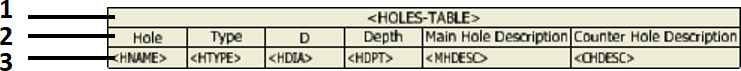Accessed via the menu: Components output to drawing -> Part -> Holes -> Table configuration -> Hole Table placement
This sub-menu item is used to position a holes table in a drawing.
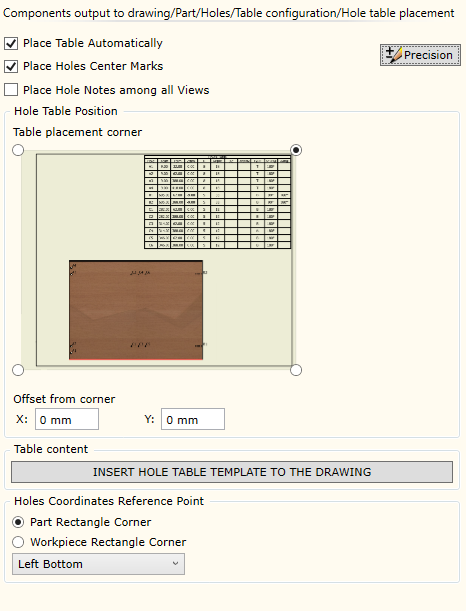
▪Place Hole Automatically: orders automatic generation of a holes table and its placement in a drawing.
▪Place Holes Center Marks: orders automatic marking of hole centers when creating a table.
▪Place Hole Notes among all Views: orders indexing of holes in several drawing views, if these were ordered (see section on the indexing of holes).
▪Hole Table Position: specifies a corner on the panel to which the table will be attached.
✓Offset from corner: possibility to order additional offsetting of a table from the specified corner.
This table has three rows:
1.Table header with the <HOLES-TABLE> keyword. It allows Woodwork for Inventor to identify this table as Woodwork for Inventor holes table template. The user can add the desired table name before the keyword, which will be seen in the final holes table header. For example, Löcher Tisch<HOLES-TABLE>. 2.This row contains names of table columns. 3.This row contains keywords used to interpret the collected information about holes and export it to the table. For more information about keywords that can be used in holes tables, click here.
The table can be edited using Autodesk Inventor tools. You can add or delete columns, modify the content of the exported information to obtain the desired table form. |
Reference Point of holes coordinates: panel used to specify the reference point position. The panel is used to calculate hole coordinates with respect to the displayed part. Available options:
▪Part surrounding rectangle corner: the specified point is in one of the corners of the rectangle surrounding the part.
▪Workpiece surrounding rectangle corner: the specified point is in one of the corners of the rectangle surrounding the workpiece.
In the dropdown list, you can select the specific corner of the rectangle in which the basic reference point will be positioned.