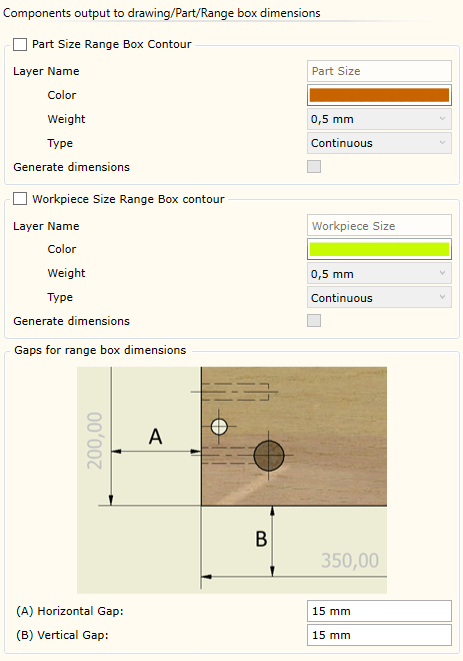Accessed via the menu: Components output to drawing -> Part -> Range box dimensioning
This sub-menu item is used to manage range box dimensioning.
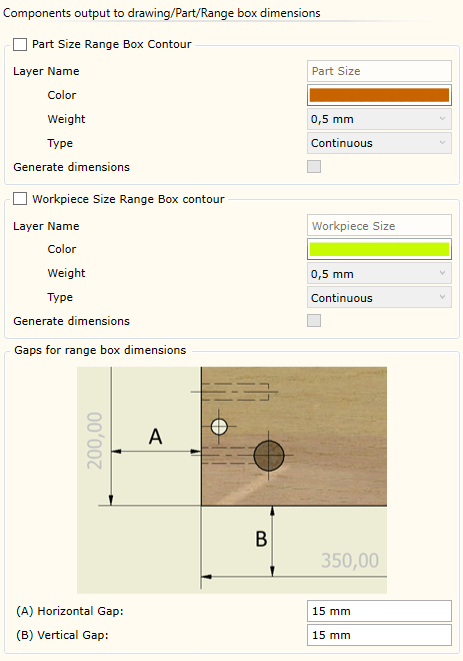
| ▪ | Part Size Range Box Contour shows/hides the Part Range Box. |
| ✓ | Layer Name: layer containing the lines representing the range box. |
| ✓ | Color: color of the range box. |
| ✓ | Weight: weight of lines representing the range box. |
| ✓ | Type: type of lines representing the range box. |
| ✓ | Generate dimensions: enables/disables generation of dimensions of the part range box. |
| ▪ | Workpiece Size Range Box Contour shows/hides the Workpiece Range Box. |
| ✓ | Layer Name: layer containing the lines representing the workpiece. |
| ✓ | Color: color of the workpiece. |
| ✓ | Weight: weight of lines representing the workpiece. |
| ✓ | Type: type of lines representing the workpiece. |
| ✓ | Generate dimensions: enables/disables generation of dimensions of the workpiece range box. |
| ▪ | Gaps for range box dimensions: positioning range box with respect to the part view. |