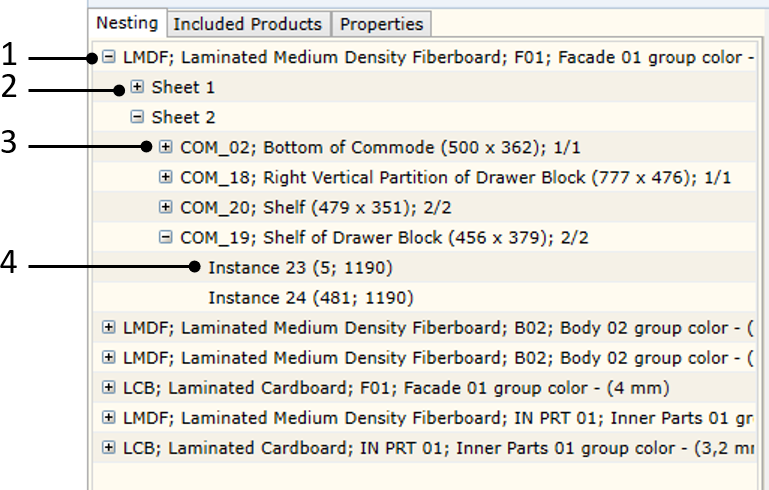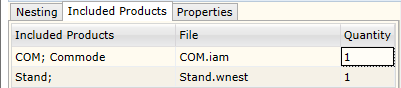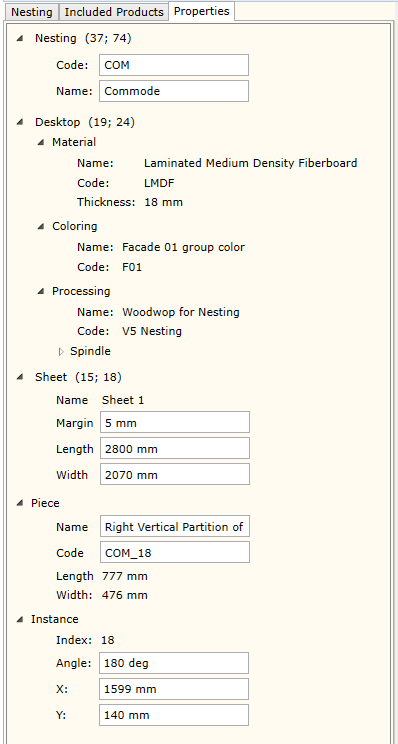Side browser is designed to improve navigation of shape nesting content and manage some parameters by entering the values in digital form. The browser has three tabs representing different information cross-sections of shape nesting.
This tab shows full content of shape nesting.
Full content of shape nesting is displayed in four levels:
|
This tab of the browser shows the products included in the current shape nesting design.
|
This browser window shows properties. The display depends on the selected context. The fullest list of properties is obtained if the properties of the selected piece of a specific part are requested.
The properties shown in the editable text box may be edited. The content of shape nesting and information exported to specifications (BOM) and CNC programs will be changed accordingly.
|