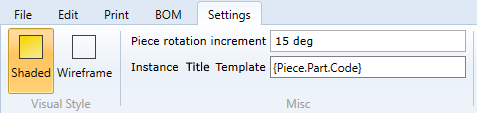
|
Shaded |
Changes the way shape nesting is displayed. Raw material sheets are shown filled by the material colour. |
|
Wireframe |
Changes the way shape nesting is displayed. Raw material sheets are shown without colour displaying the contour only. |
|
Piece rotation increment |
Indicates the minimum increment angle for rotating the piece instance by dragging using a cursor. |
|
Instance Title Template |
Sets the part header content, which is used when printing graphical images of shape nesting. Data model item type which is manipulated in this cell is considered to be “instance”. |