Skeleton Dress Up functions can be used to automatically attribute the bodies to a specific type. By pointing to a solid body once, the skeleton dress up command will automatically turn it into a skeleton body. The panels created will immediately become panel bodies. The body type determines the behavior of the body during the skeleton dress up procedure. Designers may find it useful to convert the created bodies of one type to those of another. The appropriate commands have been designed for this purpose.
Converting Body to Skeleton-type
Skeleton Dress Up –>Convert to –>Skeleton ![]()

Specify Skeleton Body - specify any body to be converted to the skeleton-type body.
Converting Body to Panel-type
Skeleton Dress Up –>Convert to –>Skeleton Panel ![]()

Specify Panel Body - specify any body to be converted to the panel-type body.
Converting Body to Solid Type
Skeleton Dress Up –>Convert to –>Solid Body ![]()
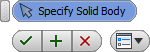
Specify Solid Body: specify any body to be converted to the solid-type body.
Important! If the part includes at least one skeleton- or panel-type body, it cannot be assigned Woodwork for Inventor plug-in material. If you wish to turn this part into Woodwork for Inventor plug-in part, you will have to convert all bodies to solid bodies. On the other hand, if Woodwork for Inventor plug-in material is already assigned to the part, it may not contain skeleton-type or panel-type bodies. If you wish to continue working with such part as with a skeleton, it is first necessary to eliminate the Woodwork for Inventor plug-in material assigned to the part. This is done using the eraser function included under the Material Assignment command. Now, you can continue working in the Skeleton Dress Up environment.