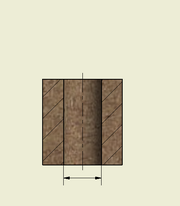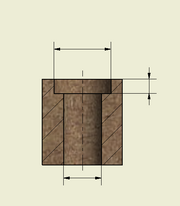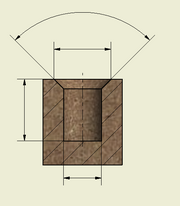When are Hole Notes required?
When generating drawings, Woodwork for Inventor transfers the information about holes to holes tables. Normally, information about the hole geometry such as hole diameter, hole depth, etc. may be transferred to holes tables. But sometimes diameter or height tolerance has to be specified for some holes in addition to the geometry. You may need to additionally specify the characteristics that have not been specified. For example, to mark the holes treated in some specific way or holes subject to measurement control with the agreed code to ensure the quality of the product, etc.
The Woodwork for Inventor hole noting mechanism allows the user to:
| 1. | Select the holes and leave this information in the part of the Woodwork for Inventor. |
| 2. | A hole note can be assigned to library elements and bodies designed to cut the holes and such hole note will be automatically transferred to the Woodwork for Inventor part. The transfer occurs after applying the Hardware Sculpt operation. |
The information is then used to automatically generate holes in the part drawing or to generate hole notes.
Companies usually have well-established marking types. For example, some D8.00 mm and H12.00[+0.1/-0.1] mm holes have an increased height accuracy and their coordinates have to be controlled using a measuring machine. So it is clear that such marking will be provided only for holes with a diameter of D8.00 mm and height of H12.00 mm. It would be good to have a pre-designed hole note template for such holes and use it only for holes that meet the specified geometric parameters. Woodwork for Inventor hole note functionality offers such opportunity: creating and saving the necessary hole note templates first, and later using them to mark the specific holes in the assembly. Hole note templates can also serve as a filter for selecting only the holes for which the template was created.
To note holes in a 3D part model, you will have to:
1. Create the appropriate hole note templates once.
2. Use these templates to mark the holes in a 3D part model.
or
| 3. | Adapt the hole note for bodies designed to cut holes in library elements. During the Hardware Sculpt operation, hole notes will be automatically transferred to the body of the part, where the hole is cut. |
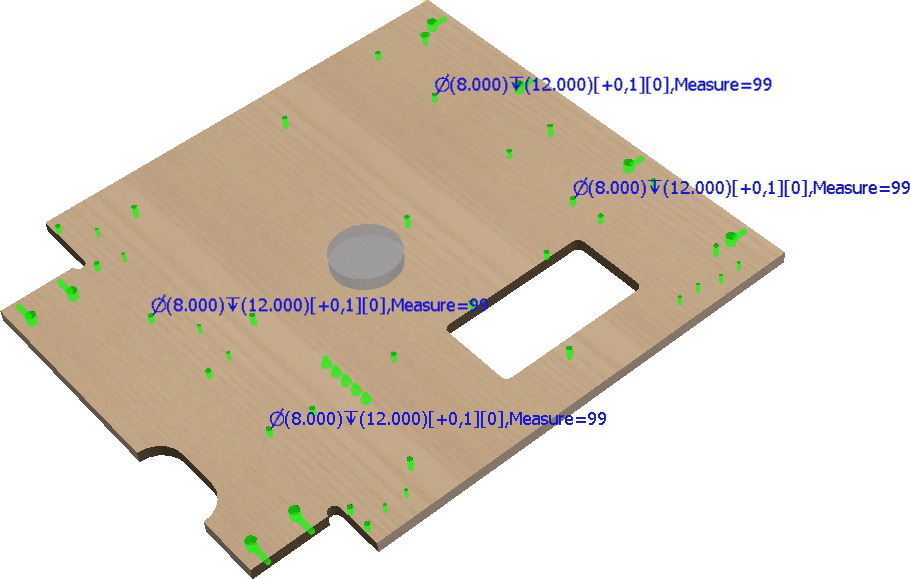
Example of hole notes in a 3D model
Hole notes can be created for holes of the following types:
|
Any Hole |
|
Thru Hole |
|
Blind Hole |
|
Thru Counterbore Hole |
|
Blind Counterbore Hole |
|
Thru Countersink Hole |
|
Blind Countersink Hole |
Note:
| ▪ | Thru Hole – a hole drilled through the part. |
| ▪ | Blind Hole – a regular blind hole. |