In Replace section you can replace existing text to a new.
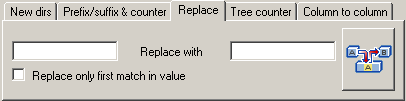
•Replace function works only on selected column.
•Check "Replace the first match only" to replace only first matching entry in the string.
For example you have original file names structure as shown on (A) picture below. You need to replace N1 to N2. If you leave checkbox unchecked replace tool will replace all matching with N1 text (B). If you check the checkbox editor will replace only first matching in string (C).
|
|
|
A) Original |
B) Replace |
C) Only First Match |
|
Note: same part instances in assembly must have same name. For example: if you have several instances of the part named hex_bolt used in your assemblies. You cannot give different names to the different instances of hex_bolt. used in some different subassemblies. |


