Milling operation has parameters controlling various aspects of the technology being created, such as: the side, from which the loop is followed, ways of cutting into the loop, etc. The technology is created for all spindles included in the configuration of the machine, thus milling operation settings may differ for the processing using top oriented, side oriented or free oriented spindle. Milling operation settings can also differ for open and closed contours. Therefore, the software allows the user to adjust these aspects separately for top oriented, side oriented and free oriented spindle, while taking into account whether this is closed or open milling contour.
These settings are accessed from the milling operation settings tab.
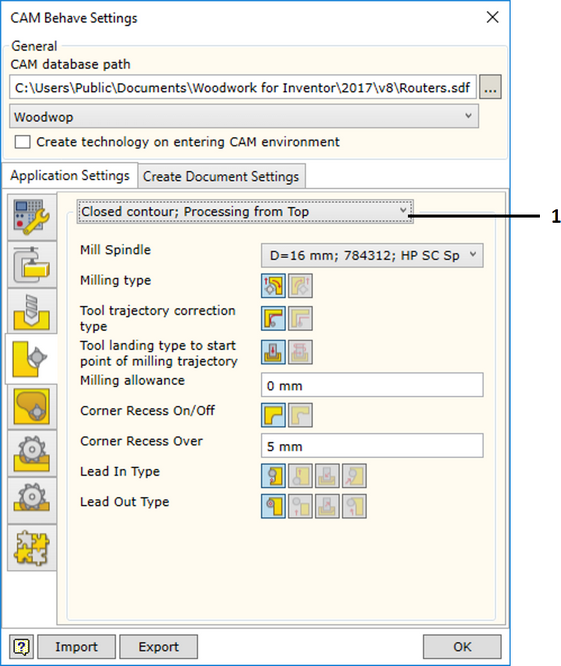
1. Orientation and Loop Type Selector |
Selektorius leidžia pasirinkti, kokiai špindelio orientacijai ir kokio tipo kontūrui bus taikomi žemiau užrašyti nustatymai. Galimos šios situacijos:
Different spindles and different operation parameters can be specified for individual situations.
|
||||||||||||
Mill Spindle |
A machine spindle is selected for the spindle orientation selected in the selector. Below, parameters of the operation created by CAM solver for this spindle are defined. |
||||||||||||
Milling type |
Setting the side, from which the loop is followed, and the milling type. To read more, click here.
|
||||||||||||
Tool Trajectory correction type |
Setting the correction type. To read more, click here. Keep in mind that in cases, where the calculation method of machine trajectory is given as the original contour, it is impossible to ask the program to generate repositioned contour.
|
||||||||||||
Tool landing type to start point of milling trajectory |
Landing type to the start point of contour milling trajectory. To read more, click here.
|
||||||||||||
Milling allowance |
Milling allowance.
|
||||||||||||
Corner Recess On/Of |
Additional corner recess. To read more, click here.
|
||||||||||||
Corner Recess Over |
Setting the size of the corner recess.
|
||||||||||||
Lead In Type |
Setting the trajectory of lead in: cutting into the milling contour.
|
||||||||||||
Lead Out Type |
Setting the trajectory of lead out: pulling away from the milling contour cut. |