Accessed via the menu: Components output to drawing -> Part -> Markup of covers
This sub-menu item allows specifying how part drawing curves representing surfaces with different covers should be highlighted in the drawing.
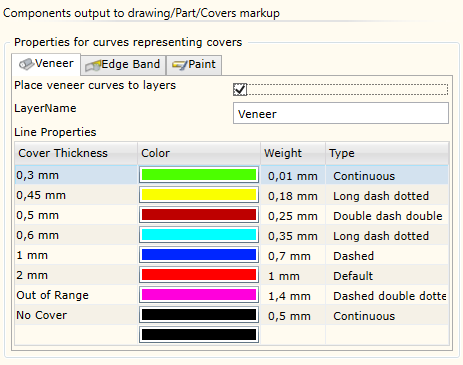
The dialog box has three tabs:
| ▪ | Veneer: configuring representation of surfaces with veneer cover. |
| ▪ | Edge Band: configuring representation of surfaces with edge band cover. |
| ▪ | Paint: configuring representation of surfaces with paint cover. |
Settings are copied for each cover type in all tabs:
| ▪ | Place veneer curves to layers: curves representing cover will be inserted in the layer with the name specified below. |
| ▪ | Layer name: the name of layer of the cover being configured, which will contain curves representing the covered surface. |
| ▪ | Line properties: curve display settings linked to the cover thickness. |
| ▪ | Cover thickness: a range of possible thickness values of the cover being configured. |
| ▪ | Color: color of the curve. |
| ▪ | Weight: line weight. |
| ▪ | Type: line type. |