When assigning materials in the Woodwork for Inventor environment, a part model does not experience any geometry modifications. Blank and part size calculations that affect cover material assignment are taken into account when performing BOM generations. However, sometimes there occur assembly situations where it is important for the user to see or to provide in drawings a physical cover body in relation to the actual workpiece body. This is particularly the case when speaking about edge banding of the part. Woodwork for Inventor has a command which, taking into account the edge band material assignment, automatically modifies the part model in the manner that it shows the part body before the edge banding operation and produces edge band workpiece bodies.
To start the command, go to:
Woodwork Design –> Material –> Edge Band Wizard ![]()
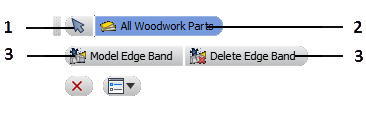
1. Switch over to the status where you have an option of selecting one Woodwork for Inventor part for which edge band bodies need to be generated.
2. Switch over to the status where the command itself gathers all parts having Woodwork for Inventor material.
3. (Left side of the pic.) Starting automatic edge band body generation.
3. (Right side of the pic.) Restoring part status that existed before edge band body generation.