The command allows defining a number of BOM generator settings.
To open the command, go to:
Woodwork for Inventor BOM -> Settings ![]()
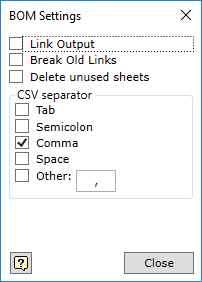
Link Output enables automatic BOM links with the Autodesk Inventor assembly file. This option is useful when working with Autodesk Vault. In this case, the BOM and assembly file Check In procedure are automatically added to Autodesk Vault contents.
Break Old Links: automatically breaks old links to previous BOMs before a new BOM is generated. This option is required if the user wants to link an Autodesk Inventor assembly to one BOM only. Otherwise, all newly generated BOMs will be marked as yet another link.
Delete unused sheets – activates the option that allows deleting Sheets from the final BOM. For example, the model does not contain parts made of multilayer boards; in this case, the sheet that contains BOM for multilayer parts is deleted and is not included in the final BOM.
CSV separator: allows defining data separators to be used when generating CSV format files.