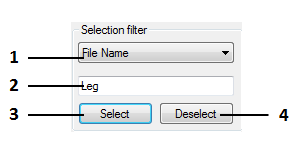When performing the renaming/copying process, it is important to fix the values entered in the columns. Different renaming schemes are applied to the sets/bundles of components. For this purpose, the Assembly Copier offers a component selection procedure.
Upon the start of the program, all components are automatically gathered into a set the items of which can be manipulated. The rows in blue mean that the renaming procedures can be applied to the columns of these components. The white color of row means that this component is not included in the set and the renaming procedure will not be applied to it.
The control methods for component sets include:
Single item control. By pressing and holding the "Ctrl" key and by placing the cursor on the selected item, you can include in or remove an item from the set by left-clicking on it. This is performed automatically regardless of the item status. If the item was included in the set, it will be removed from it. And alternatively, if it was removed from the set, it will be included in the set.
Multiple item inclusion. By pressing and holding the "Shift" key, you can use the cursor to select the interval of components that you want to include in the set. The first component selection with the cursor means the beginning of the set, whereas the second one means the end. All components in between this interval are included in the set.
|
a. File Name - in the column of the original file name. b. New File Name - in the column of the newly assigned file name. c. Current Folder - in the column of the current folder. d. New Folder - in the column of the planned copying location catalogs. If a Rename operation is performed, this column is inactive. e. Part Name – selecting component iProperty field in the Part Name column. f. Description – selecting component iProperty field in the Description column.
4. Deselect - based on the search phrase, a component removal from the set is performed. If the components meeting the search criterion are not included in the set, the user will not see any changes. |