In order to define some materials, it is not enough to provide a material code and name. Upon ordering such materials, it is necessary to indicate their color. For example, a laminated board can be MDP or HDF type, and its color can be R5028L Acacia or R3081L Legno tobacco. The manufacturer offers a wide range of such colors which are applied to different types of materials. For example, both laminated boards and edge bands can have the same color coding. Therefore, Woodwork for Inventor offers several default material types which are defined not only in terms of material name and code but also by color code and color name.
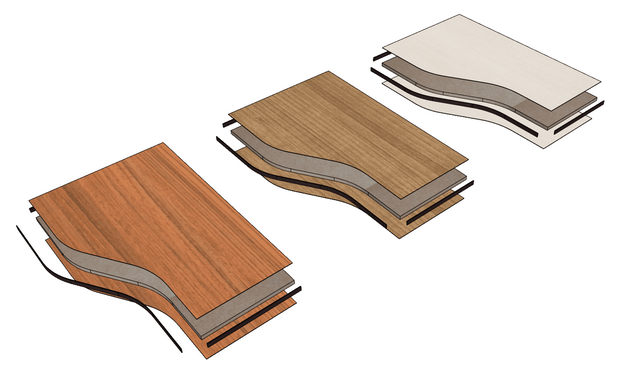
A laminated board covered with films of different colors
Materials that are defined in terms of material and color in Woodwork for Inventor:
| ▪ | Laminated Board |
| ▪ | Desktop |
| ▪ | Veneer |
| ▪ | Edge Band |
| ▪ | Paint |
Materials that are not linked to color include:
| ▪ | Solid |
| ▪ | Board |
| ▪ | Rod |
A multilayer board is an exception. This board can be linked to color, e. g. both sides of the board are covered with a veneer of specified color. However, this color selection takes place during board construction (see Creation of materials section) and it cannot be paired with a color in the palette item, thus it is treated as a material not linked to a color.
The number of materials and colors created in the database of the Woodwork for Inventor add-on can be much greater than that required for the current task at hand. The user can quickly create and edit sets of materials and colors entered in the Woodwork for Inventor database which are required for one or another project. Such sets are referred to as Palettes. Each material entered in the palette is called a Palette Item. A palette item can be expressed as a material or a material matched to a color, depending on whether a material can be matched to a color or not. For detailed description how to create palettes in the Woodwork for Inventor material editor, click here.