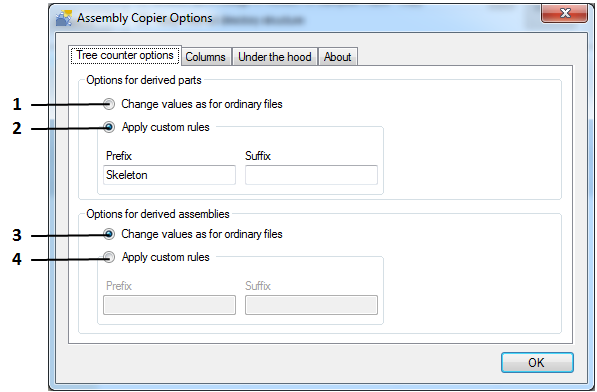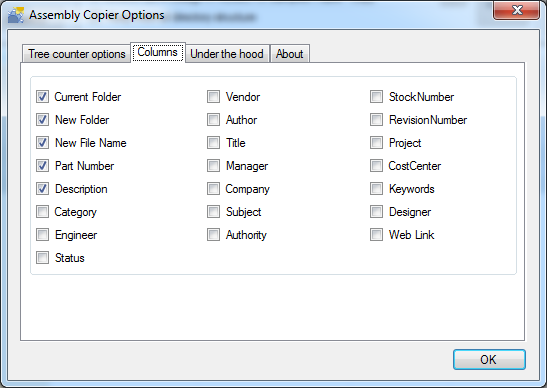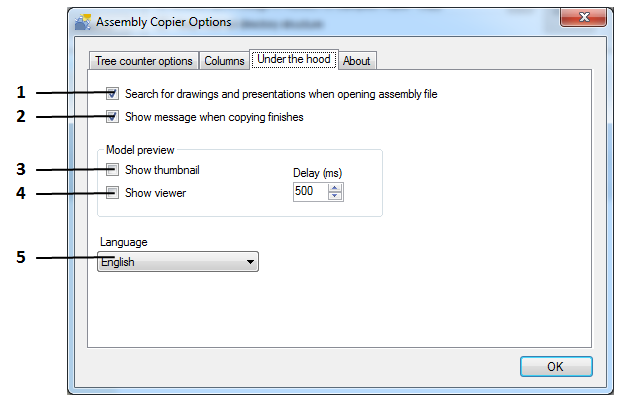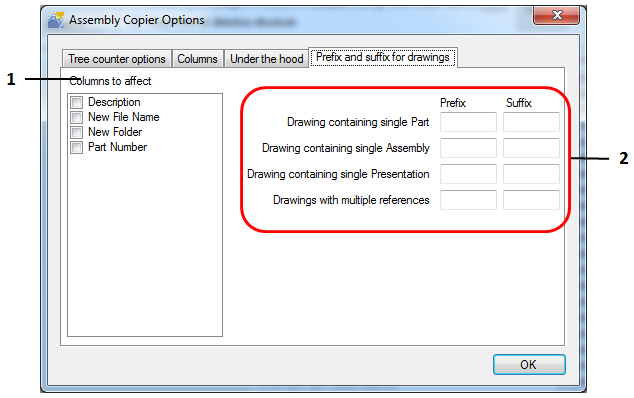The user may select a range of options for the copying command controlling the command operational features.
The option selection is opened by clicking the ![]() button.
button.
A window will appear containing four tabs:
1. Tree counter options - controls derived component naming rules used when applying a tree hierarchy renaming scheme.
2. Columns - controls what component iProperties have to be represented in the assembly content display window.
3. Under the hood - allows adjusting assembly creation, quick component representation and language options.
4. About - presents information about the program.
The Assembly Copier, while performing the copying process, is able to gather not only the assembly constraints for copying but also the constraints occurring in the parts that are created using the Autodesk Inventor derivation mechanism.
As it is already known, there are two possible derivation cases in Autodesk Inventor:
The Assembly Copier can follow any of the two methods below:
1 and 3 - Change values as for ordinary files - allowing the numbering of such parts and assemblies as if they constituted one more level of assembly.
2 and 4 - Apply custom rules – applying a prefix or suffix to the name created by the user for such components.
|
![]() Columns - columns displayed in the assembly content display window
Columns - columns displayed in the assembly content display window
If you check the box next to the iProperty component tab, its column will be shown in the assembly content display window and here the user will be able to manipulate the values of this property.
|
![]() Under the Hood - adjusting additional task options
Under the Hood - adjusting additional task options
1. Search for drawings and presentations when opening assembly file - allows the user to enable/disable automatic addition of drawings and presentations to the copy set during the assembly reading process.
2. Show message when copying finishes - shows notification informing about successful completion of copying.
3. Show thumbnail - Enables/disables component miniature display.
4. Show in Viewer - enables/disables component display in the display window.
This area also provides settings of the time interval after which a pre-view window automatically opens after holding the cursor stationary on a component.
5. Language switch. |
In the Assembly Copier you can request that the content of component drawings be analyzed during the copying/renaming process. Depending on what components are displayed in this content, you can modify the values of the drawing default data fields. This can be done by attaching a specified prefix or suffix. For example, you want that the drawings representing the assemblies had the prefix AB (assembly drawing) in their file name.
2. The space where available prefix and suffix values are defined.
|
This tab presents information about the program and license status. |