This command is used to trim the selected panels using other panels or the selected working planes.
Opening the Command
Skeleton Dress Up –> Trim ![]()
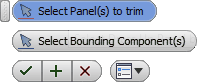
Select Panel (s) to trim - the command is in a standby mode. It waits for the cursor to be pointed at the panel body (bodies) to be trimmed. Panel bodies selected for trimming are highlighted with red frame. The selection process is completed by switching to the Select Bounding Component (s) mode. Now, components bounding the bodies included in the set of the intersected panels are selected. Other panel bodies or working planes can be selected as the trimming components. Components selected for trimming are highlighted with blue frame.
One panel body can be included in one set only: either the set of panels being trimmed, or the set of trimming components.
Panel trimming depends on the point at which the cursor was pointed when selecting the panel body. If the body can be divided into two parts as the result of the trimming, the part at which the cursor was pointed will be left.
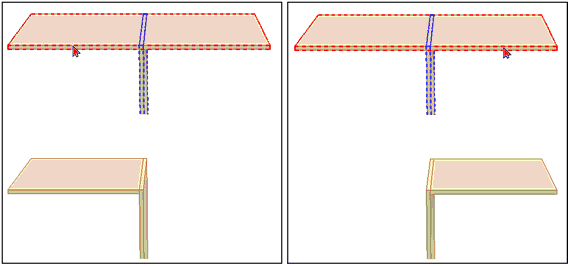
Bounding of the trimmed part depending on the point at which the cursor was pointe