When designing a piece of furniture using the skeleton modeling method, the designed bodies can be grouped into three categories:
| 1. | Solid bodies. Any body created with Autodesk Inventor is treated as solid body. |
| 2. | Overall form of a piece of furniture – skeleton body. Such bodies include bodies, which are turned into skeletons using Skeleton Dress Up functions. A distinctive feature of such bodies is that they all are transparent and blue. |
| 3. | Body representing part of a piece of furniture, i.e. panel. Such bodies are obtained through the use of Skeleton Dress Up functions or Skeleton Dress Up function is used to designate them as panels. A distinctive feature of such is that they all are beige in color. |
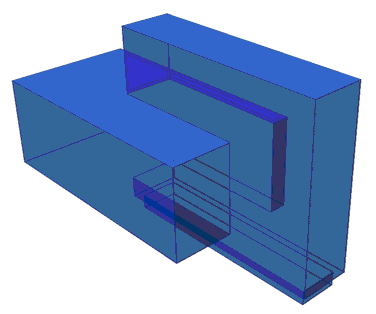 Skeleton Body |
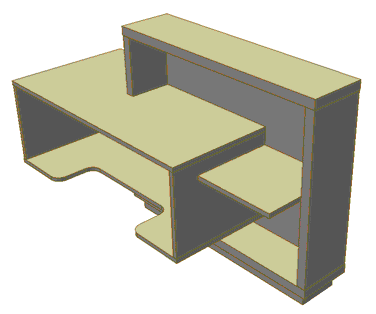 Panel Bodies |
The skeleton body reflects the overall form of geometry of a piece of furniture, while the panel body represents the form of the part. A skeleton model can include several skeleton bodies. Skeleton Dress Up functionality is designed:
| 4. | For quick design of panel bodies based on the skeleton or geometry of the existing panel. |
| 5. | To trim panels, where the trim line can serve as another panel body or working plane. |
| 6. | For easy management of skeleton and panel visibility during the design process. |
Skeleton Dress Up menu can be opened only in the part design environment.
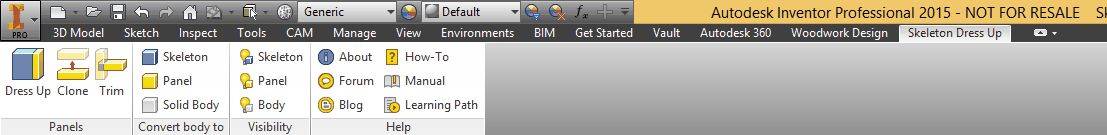
Important. Skeleton Dress Up commands are inactive with parts to which Woodwork for Inventor plug-in material has been assigned. Woodwork for Inventor plug-in materials cannot be assigned to parts, which include skeleton- and panel-type bodies.
If you wish to start working with the part, where Woodwork for Inventor material has already been assigned to the body, it is first necessary to remove this material using the eraser function included under the Material Assignment command of Woodwork for Inventor plug-in. Conversely, if the body is a panel- or skeleton-type, you will not be able to assign Woodwork for Inventor plug-in material to it. To assign Woodwork for Inventor plug-in material to such part, it is necessary to use the Skeleton Dress Up function to turn all bodies included in such part into solid bodies.