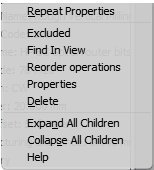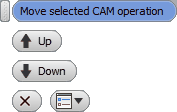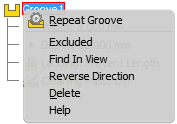Once an operation has been created within the side browser, a Groove operation’s node will appear.
Let us look at the content of this node and editing options for this operation.
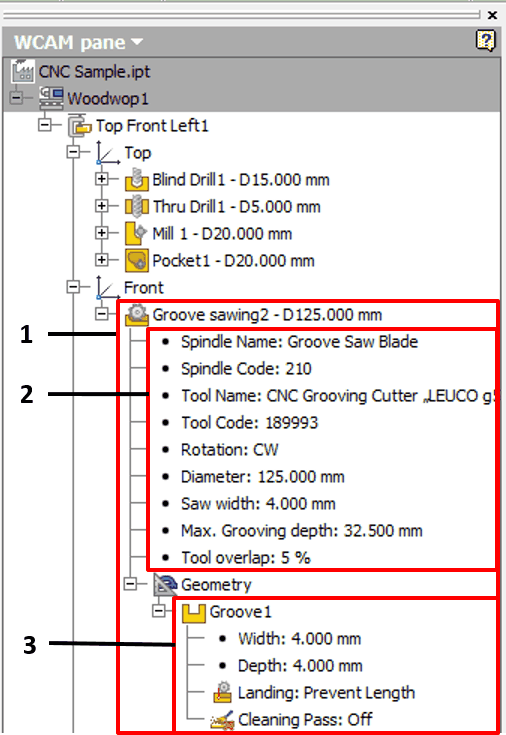
1. Groove operation node. The operation is assigned with the name "Groove sawing" and the order number. Also next to it is presented a tool diameter separated by a hyphen.
2. Spindle data along with the data of the tool mounted in the spindle. Next to this, in the last rows of this data block, the following information is provided: a.Max, Grooving depth: maximum allowable grooving depth which is obtained after subtracting a tool holder diameter from the tool diameter and dividing it by two. b.Tool overlap: the value of the tool overlap. 3. The geometry block contains information as to where each separate trajectory generated for each groove to be cut is registered. The following data is stored here: a.Width: Groove width. b.Depth : Groove depth. c.Landing: Setting the landing of the tool. If the groove has both open ends, this option is not included in the node tree. d.Cleaning pass: the status of the cleaning pass (On/Off).
|
The operation node has the following context menu:
|
The groove geometry node has the following context menu:
Also, the following parameters of the subnodes of the geometry node can be edited:
|