This manual uses specific terms and phrases which occur throughout the text and which are used to describe, in a concise manner, the steps to be followed by the user. For this purpose, we present the explanation of the meaning of those terms and phrases.
Browser node, Subnode.
This concept refers to a particular branch element or a terminal point in the hierarchical tree structure displayed in the side browser. The nodes are highlighted in red in the figure below.
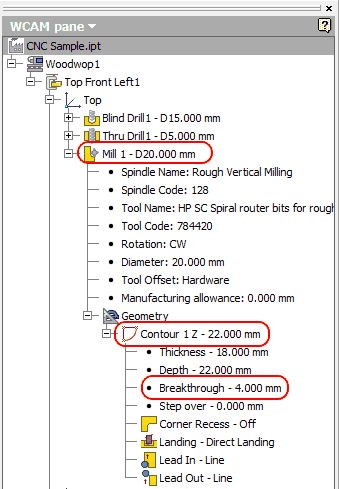
Browser tree nodes
Use the cursor to select.
This action means that the user moves the mouse pointer over the chosen element and clicks the right mouse button.
A context menu; accessed via a context menu; brings up a context menu.
This action means that if the mouse cursor is placed over a specific element, right-clicking the mouse button will bring up a context menu (fig. below) in which, using the cursor, the user may select a desired option or perform some other action.
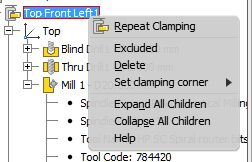
Select from a drop-down list.
This action involves tasks relating to a dialog which may be expanded (fig. below). The user may expand the list and select a desired option from the drop-down list.
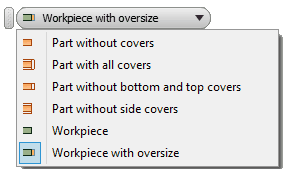
Renaming nodes.
To perform this action, the user must place the cursor on the chosen node in the browser and left-click the mouse button. The node will switch to the text edit dialog mode in which the user may edit the text.
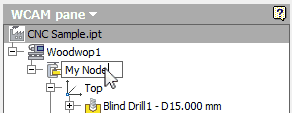
Double-clicking on a node, double click.
This action means that the user quickly clicks the left mouse button while the mouse pointer is on a given node. This will turn the represented data element into an edit box in which the user may edit the value of the data element.