As mentioned in the previous section, there is a BOM category in which the main information consists of information about each individual component of an assembly. Such a container of information is referred to as a component Item. In the Autodesk Inventor environment, an equivalent of a component item is an Assembly or Part component. The information describing this component is contained in the aforementioned container. When creating BOM templates, in the table columns we have to specify what information we want to export to one or another column.
Each Autodesk Inventor component carries additional information along with it, which is known as iProperties data fields-attributes. Woodwork for Inventor BOM generator includes these fields into a component item data container. These fields can be presented in different BOM forms during their generation. Also, Woodwork for Inventor provides additional information specific to wooden products about each part which could not be found in iProperties fields. An example of this could be information as to which edge of the given part has an edge band. Based on this information, Woodwork for Inventor provides part dimensions, required quantities of materials, etc.
In the diagram below, the grey color represents information which can be obtained from Autodesk Inventor component iProperties; whereas the brown color represents information that is additionally generated by the Woodwork for Inventor add-on.
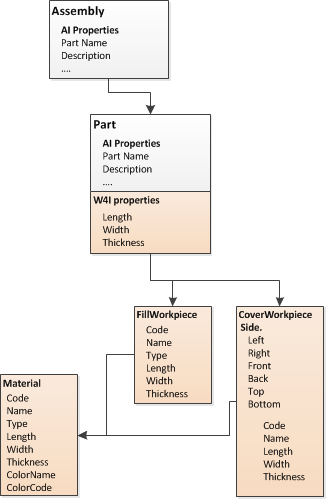
Assembly (Item) - an assembly that can have the following information fields describing it:
Part (Item) - a part that can have the following information fields describing it:
For the parts that have a Woodwork for Inventor material assigned to them, the system additionally generates the following fields:
|
As previously mentioned (see Material types section), a part of a wooden product is actually an assembly glued from materials, thus each Woodwork for Inventor part additionally consists of the workpieces constituting it. Each part consists of a Fill Workpiece and Cover Workpieces. Workpieces have the following data types:
For a Fill Workpiece, one more field is additionally generated.
Cover Workpieces have an additional feature that defines which side of the part this workpiece is positioned.
|
Each workpiece is made from the material that has the following data fields:
For workpieces that have a Woodwork for Inventor material assigned to them, the system additionally generates the following fields:
You must consider that a color, as part of the material description, is not characteristic of all materials but only of those that, based on the Woodwork for Inventor features, can be paired with colors. Click here for more information on this topic.
|
The above information is used in different report tables. The fields exported in reports have to be described. In terms of the Woodwork for Inventor BOM generator, each Autodesk Inventor component (both an Assembly and a Part) is an Item. Each item has its own attributes. When listing these attributes in the cells that define a table in the BOM template, we fully define what data about a component item must be represented in which column.
Example! To provide a part name in the table, enter the following in the BOM template: Item.Name To provide a part length, enter the following in the BOM template: Item.Length To obtain a workpiece length, you can enter - Item.FillWorkpiece.Length To obtain a workpiece length, you may enter the following: Item.FillWorkpiece.Length To define a part material code, you should enter the following: Item.FillWorkpiece.Material.Code etc.
Click here for a detailed list of attributes.
In this way, you can define BOM templates which state what information needs to be displayed in which table positions. To see a detailed view of how a BOM description looks like, open any Woodwork for Inventor template.
|