In furniture design parts can be accounted by length, area or volume. For example a kitchen desktop in Bill of Material (BOM) is specified as length, cupboard sheet is specified as area, part of timber construction should be specified as Volume. We can say that we purchase material for the production of such categories:
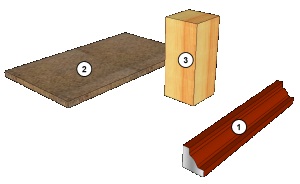
1.Profiles
2.Boards
3.Timber
Autodesk Inventor recognizes only Parts and Sheet metal parts. Woodwork4Inventor implements more types of parts. The behavior of part during design process, the alghorithms for part dimension calculation and the way the quantities of materials are calculated for their production depend on the detail type.
Part type for Woodwork4Inventor is specified as Category field in part's iProperties. All ways of setting that field is acceptable for Woodwork4Inventor. It can be done by editing part iProperties, changing in Autodesk Inventor BOM editor, using part templates with prerecorded value of Category field, changing part type in Material Assignment command.
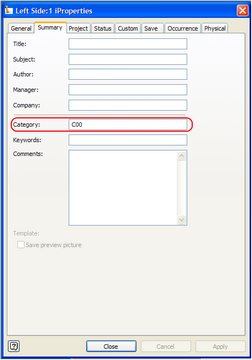
Category field is used for part type specifying
Woodwork4Inventor supports such Category field values:
Category field value |
Woodwork BOM value |
Part Type |
Edge Banding |
Size calculation type |
Description |
C00 |
Area |
Board |
Allowed |
Auto. By range box |
Parts calculated by area. Parts produced from board type material |
C01 |
Volume |
Timber |
Allowed |
Auto. By range box |
Parts calculated by volume. Parts produced from solid wood type material |
C02 |
Length |
Profile |
Allowed |
Auto. By range box |
Parts calculated by length. Parts produced from profile type material |
C03 |
Unit |
Unit |
Not Allowed |
No Calculation |
Parts calculated as units. Parts produced and recorded as units |
C04 |
Length |
Profile |
Allowed |
Persistent Measurement |
Parts calculated by length. Parts produced from profile type material. |
C05 |
Volume |
Timber |
Allowed |
Manualy recorded |
Parts calculated by volume. Parts produced from solid wood type material |
C06 |
Area |
Board |
Allowed |
Persistent Measurement |
Parts calculated by area. Parts produced from board type material |
C07 |
Volume |
Timber |
Allowed |
Persistent Measurement |
Parts calculated by volume. Parts produced from solid wood type material |
C08 |
Area |
Board |
Not Allowed |
Auto. By range box |
Parts calculated by area. Parts produced from board type material |
C09 |
Volume |
Timber |
Not Allowed |
Auto. By range box |
Parts calculated by volume. Parts produced from solid wood type material |
C10 |
Length |
Profile |
Allowed |
Manualy recorded |
Parts calculated by length. Parts produced from profile type material. |
C11 |
Length |
Profile |
Not Allowed |
Auto. By range box |
Parts calculated by length. Parts produced from profile type material |
C12 |
Length |
Profile |
Not Allowed |
Persistent Measurement |
Parts calculated by length. Parts produced from profile type material |
C13 |
Length |
Profile |
Not Allowed |
Manualy recorded |
Parts calculated by length. Parts produced from profile type material |
C14 |
Area |
Board |
Allowed |
Manualy recorded |
Parts calculated by area. Parts produced from board type material |
C15 |
Area |
Board |
Not Allowed |
Auto. By range box |
Parts calculated by area. Parts produced from board type material |
C16 |
Area |
Board |
Not Allowed |
Manualy recorded |
Parts calculated by area. Parts produced from board type material |
C17 |
Volume |
Timber |
Not Allowed |
Auto. By range box |
Parts calculated by volume. Parts produced from solid wood type material |
C18 |
Volume |
Timber |
Not Allowed |
Manualy recorded |
Parts calculated by volume. Parts produced from solid wood type material |
Part types
Below you can see a few pictures where showing the categories of parts.
|
|
|
|
|
C00 and C06 |
|
C02 |
|
C01 |
Also a few additional categories, which allows Woodwork4Inventor to implement some additional functionality are implemented. We have the followimg categories:
1. ESK - category means that such a part is a skeletal part
2. SUBTRACT - means that part body serves as subtractive element in Woodwork4Inventor Cut Hole function.