BOM keywords are used in BOM and drawing templates. It is important to enter the correct keyword combination; otherwise, the keyword will not generate the required information in the location specified by the user in the template. To ensure the correct keyword combination, Woodwork for Inventor offers Keyword Auto Complete functionality. This functionality allows the user to enter keywords with the possible combination only. Hovering the cursor over the proposed keyword shows more information about the functioning of the keyword.
The functionality is available in the following locations:
▪When configuring Woodwork for Inventor settings: Design Settings->BOM->Specify Mapping
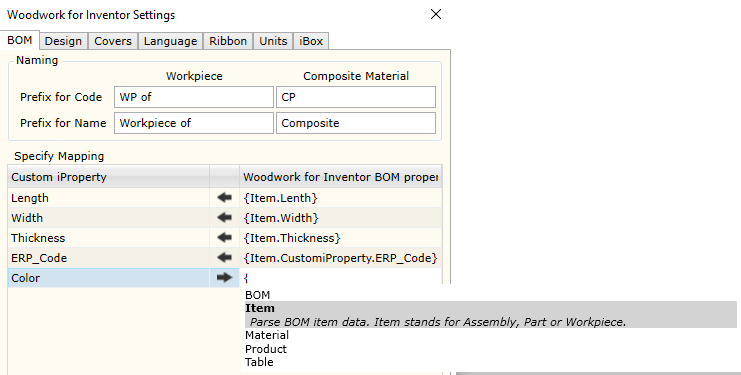
▪In the BOM generator window, if Keyword preview column is activated.
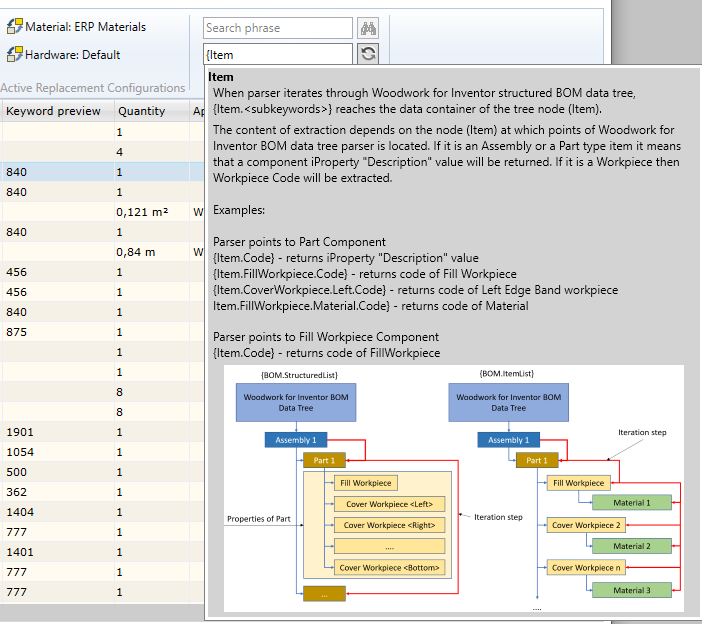
▪When opening MS Excel specification template for editing in BOM generator.
The screen displays the Auto Complete box, which can be used to enter the desired keyword using the Auto Complete functionality, copy it and later paste it into the desired MS Excel worksheet cell.
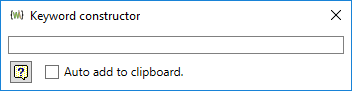
▪When opening a drawing template for editing in Auto Plot command.
Template file is opened for editing and Auto Complete box is displayed simultaneously.
▪When configuring Item Properties to transfer Woodwork for Inventor data to Autodesk Vault.