To open the hole drill command, go to:
Woodwork CAM -> Drill ![]()
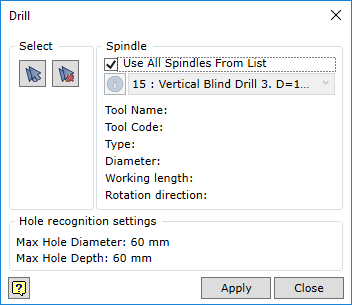
Selecting geometry in the Drill command
The command has an automatic hole recognition mechanism which analyzes the part model and selects all the holes within the model and creates a set of processable holes. These holes are additionally analyzed taking into account the configuration of the CNC machine which is set when creating a Job. The holes are analyzed in terms of their processability. A set of holes is created which uses the following visualization:
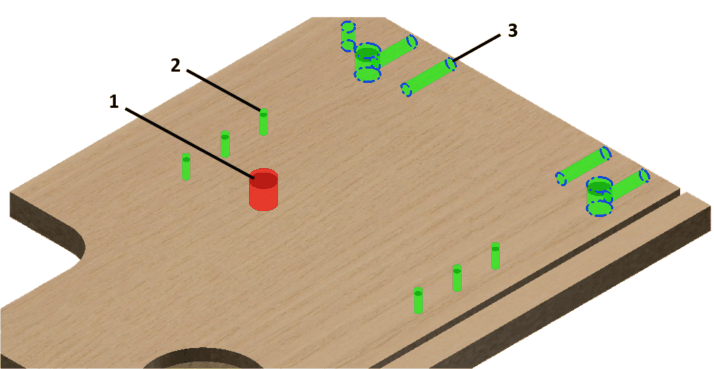
1. |
Red cylinder |
It is not possible to process the given hole. Possible reasons: ▪Such a drill type (through drill or blind drill) does not exist. ▪Such a drill diameter does not exist. ▪Such a spindle with an orientation for processing the hole does not exist.
|
2. |
Green cylinder |
It is possible to process the given hole but it is not included in the set. ▪The user deliberately removed the hole from the list. ▪The hole has already been previously processed. ▪The hole has already been drilled during the first clamping and there is no need to drill it a second time after flipping the part over. ▪The command recognizes such holes.
|
3. |
Green cylinder with edges highlighted in blue |
The hole is included in the set and will be included in the content of the operation. |
Once the command is started, Select all processable Holes option is automatically activated and all holes processed with the given clamping option are selected. Then, the command proceeds to the mode of selection of individual holes and the user can change the contents of the set of holes.
|
Select single processable Hole |
The command activates the mode in which individual holes are selected. Once you place the cursor on a hole and click the left mouse button (LMB), the hole will be included in the set. If you click and hold "Ctrl" key when making the selection, the hole will be removed from the set.
|
|
Select all processable Holes
|
Automatically creates a set of processable holes. |
|
Deselect all processable Holes
|
Removes all holes from the set of processable holes. |
Selecting Spindles
From a dropdown list, the user can select a spindle that will be used to process the part with the specific operation. In addition, the user can select the option (a check mark before the dropdown list of spindles) which will allow selecting all spindles with drilling tools when creating an operation. In this case, the user will see that holes with different diameter can be processed. Once the command is started, several operations will be created for each individual spindle.