A Smart Hardware component can consist of a part where the sketch is located, controlled by iLogic rule(s). These rules carry the basic logic for the behaviour of the component. In simple cases, this part may contain a solid body and is treated as the component itself, which is contained in the structure of the designed furniture.
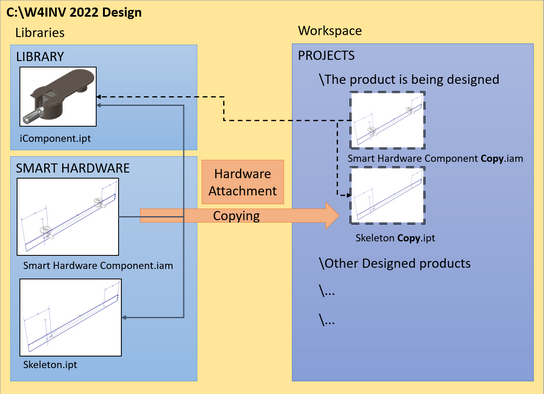
Copying the components of a Smart Hardware component during the Hardware Attachment command
However, in most cases this is not sufficient. It is necessary to have a part, where all the control of the placement of the components takes place, and the hardware components themselves, which provide the fixing of the structure. In most cases, the Smart Hardware component is an assembly of several components. At the time of insertion of the Smart Hardware into the furniture structure, it is copied from the Smart Hardware library to the Workspace subdirectory where the furniture construction takes place.
However, not everything in such an assembly needs to be copied into the subdirectory. For example, we have a Smart Hardware component that connects a shelf to a board and does this using a Rafix component. In this case, it is only necessary to copy the assembly with the part, and the Rafix component can remain as a library component that is used many times in the component in question.
Hence the requirement that Smart Hardware components must be hosted in a separately declared library from which they are copied during the Hardware Attachment command. Woodwork for Inventor has to know that Smart Hardware components must be copied from this library. Eventually, the components included in the Smart Hardware component from other libraries will stay in place and will be reused for other insertions. An option to exclude such a library from all libraries is provided in the Woodwork for Inventor settings.