One of the main tasks when integrating the information generated by Woodwork for Inventor in the general data flow of the company is providing material data synchronized with external applications in BOMs, i.e., the material codes, names, etc. must match. This usually concerns ERP systems.
The simplest way is constant exporting of the list of materials from ERP or other systems into MS Excel worksheets and using the information from those lists with Woodwork for Inventor material replacement mechanisms.
However, many system integrators need a more elastic interaction of Woodwork for Inventor with external systems. To this end, the user can develop his/her own add-in and use it to enter replacement values for materials. In other words, all operations triggered by clicking a button ![]() can be redesigned for the software administrator individually. The administrator has the freedom to read the data of materials from the sources he/she needs and to create an interface for providing such data to the user and returning the replacement data to the fields describing the material and colour.
can be redesigned for the software administrator individually. The administrator has the freedom to read the data of materials from the sources he/she needs and to create an interface for providing such data to the user and returning the replacement data to the fields describing the material and colour.
Sample add-on ReplacementProviderExample.dll is available here:
C:\Users\Public\Documents\Woodwork for Inventor\2023\v13\SDK
In order to run it, the add-on has to be registered as follows:
In Woodwork for Inventor, open Settings->Design->BOM, select Use custom replacement provider and specify the compiled ReplacementProviderExample.dll file.
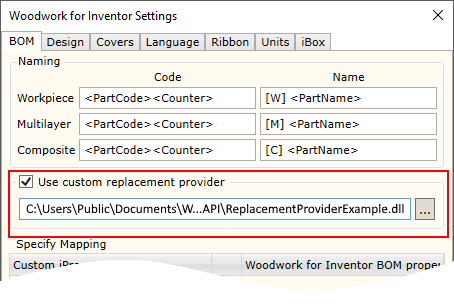
In this example, instead of the default process of Woodwork for Inventor, a simple dialogue is started, where the user can enter the desired replacement values:
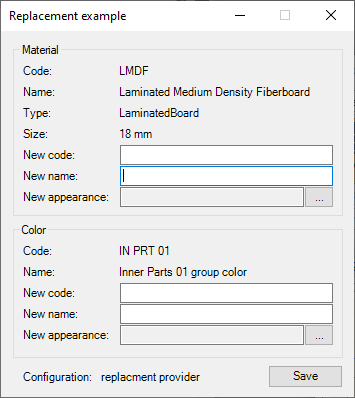
Next to it, the archive file ReplacementProviderExample.zip is provided, containing the MS Visual Studio project generated with all source texts, implementing the functionality of the provided example. A small file Readme.txt explains how to run the compilation project. The user can freely modify this application and adapt it to his/her own needs.