When an operation is created, a node with the Sculpt processing operation appears in the side browser.
We will look at the content and management options for this operation.
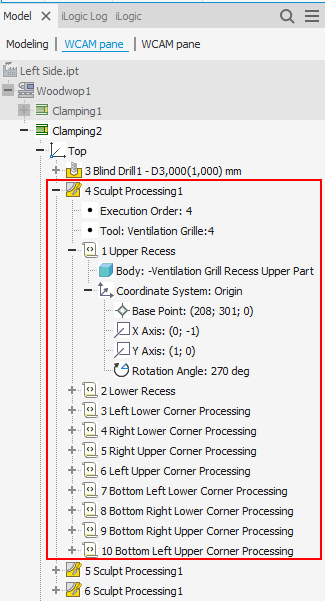
As mentioned before, the sculpt processing operation combines all JS Macro operations. These operations are contained in the component that performs the cutting of a given opening in the workpiece. An exception is the case where the sculpting operation is split into several operations, if the JS Macros registered in the component have different orientation base points and require different processing sides. In this case, another sculpting operation is automatically registered, which will belong to a different plane/side.
Execution Order |
|
Indicates the order in which the operation is executed in the entire CAM technology operation queue. It can be changed using the change the order command.
|
Tool |
|
Specifies the tool. In this case, the tool is the component that carries the sculpt bodies and the JS Macros registered to them, so the name of the cutting component is specified as tool. Specific tools used in the Front-End program are invisible in this case and can only be seen by looking at the JS Macro program or by running the specific generated final CNC program.
|
|
|
The JS Macro name that is registered at the time of Macro generation.
|
|
|
The solid body to which the given JS Macro is registered.
|
|
|
The name of the base point coordinate system of the JS Macro.
|
|
|
The origin of the base point coordinate system of the JS Macro. The point is expressed in terms of the side to whose coordinate system the given Macro belongs.
|
|
|
The 2D orthoses of the X and Y axes of the base point coordinate system of the JS Macro, expressed in terms of the side with respect to whose coordinate system the given Macro belongs.
|
|
|
The angle of rotation of the base point coordinate system of the JS Macro. The angle is specified between the X axis of the side and the X orth of the Macro coordinate system. |
Double click on the JS Macro name or select the RMB context menu item “Properties” to access the Macro debugging window.