Woodwork for Inventor add-on offers a functionality that allows assigning additional data specific to wooden products to Autodesk Inventor components. Such characteristics as grain direction, edge banding, material type, etc. can be specified. Later, all these data are interpreted by Woodwork for Inventor BOM generator together with the geometry of Autodesk Inventor components and included in a hierarchical tree-like data structure. We will call it Woodwork for Inventor Model Data (or Model Data).
Model data can be saved in a file with the extension *.wbom. These files contain all information about the product, where each component has its own information container. You can view the information in Woodwork for Inventor BOM generator window. Here, you will find not only the component code and name taken from Autodesk Inventor iProperties, but also information specific to wooden products, which is interpreted and presented by Woodwork for Inventor BOM generator. This includes various dimensions and a list of templates that make up the part. It also includes part sizes, materials used to manufacture the parts, etc. Note that Woodwork for Inventor BOM generator does not include Autodesk Inventor part type components without Woodwork for Inventor materials assigned to them and Normal or Purchased document type in the model data. Purchased type documents are included in the model data as purchased products. In addition, Woodwork for InventorBOM generator does not include the occurrences of the assembly, which are defined as Referenced.
Woodwork for Inventor BOM generator can re-read *.wbom files without relying on the data from Autodesk Inventor. You can also open several such files with the generator and merge them to obtain a single BOM. This allows changing quantities of the included products. The result: you can generate a joint BOM for manufacturing orders without the need to create it as an assembly model in Autodesk Inventor environment.
In the business information Workflow, various forms of specifications have to be presented to ensure smooth business processes. Thus BOM generator can transfer Woodwork for Inventor information to MS Excel file that is easy to read and use. We will refer to such output information as the specification or BOM (Bill Of Materials).
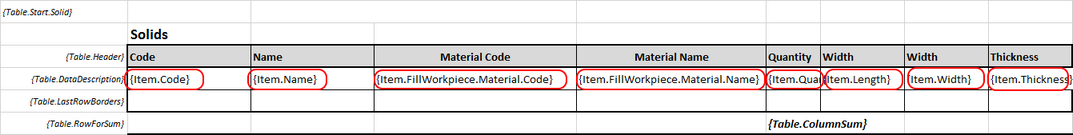
BOM template example
To meet the need for variety of report forms, the program offers the possibility for users to create report form templates (see Fig. above). Templates are created as MS Excel files. Here, keywords interpreted by Woodwork for Inventor BOM generator are entered in the desired columns. The generator consistently reads the nodes in the model data and, cell after cell, finds the data according to the keywords included in the specification template and enters them in the appropriate column. This way, the information of each node is presented in individual rows of report tables. This method of generating specifications allows creating a wide range of templates that meet various Workflow needs in furniture production business without the need of programming skills.
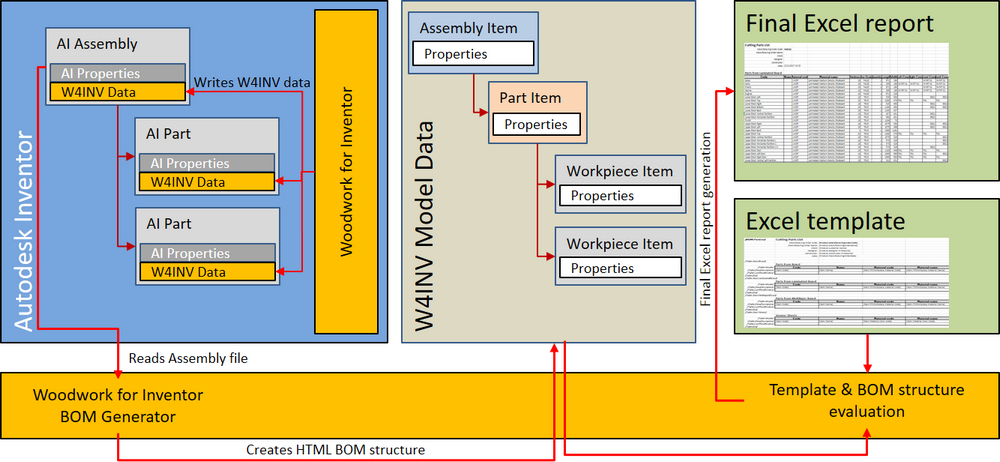
Functional diagram of Woodwork for Inventor BOM generator
Woodwork for Inventor installation window provides examples of specification templates.
You can find them in directory: C:\Users\Public\Documents\Woodwork for Inventor\2023\v13\BOM Templates
Users can modify the templates at their own discretion and adapt them to their production needs.